What Does Push Mean?
A push notification is a message that pops up on a mobile device. Appointment notifications can be sent even if the app is closed. To enable Push on your device, complete the following steps.
Open the Menu.
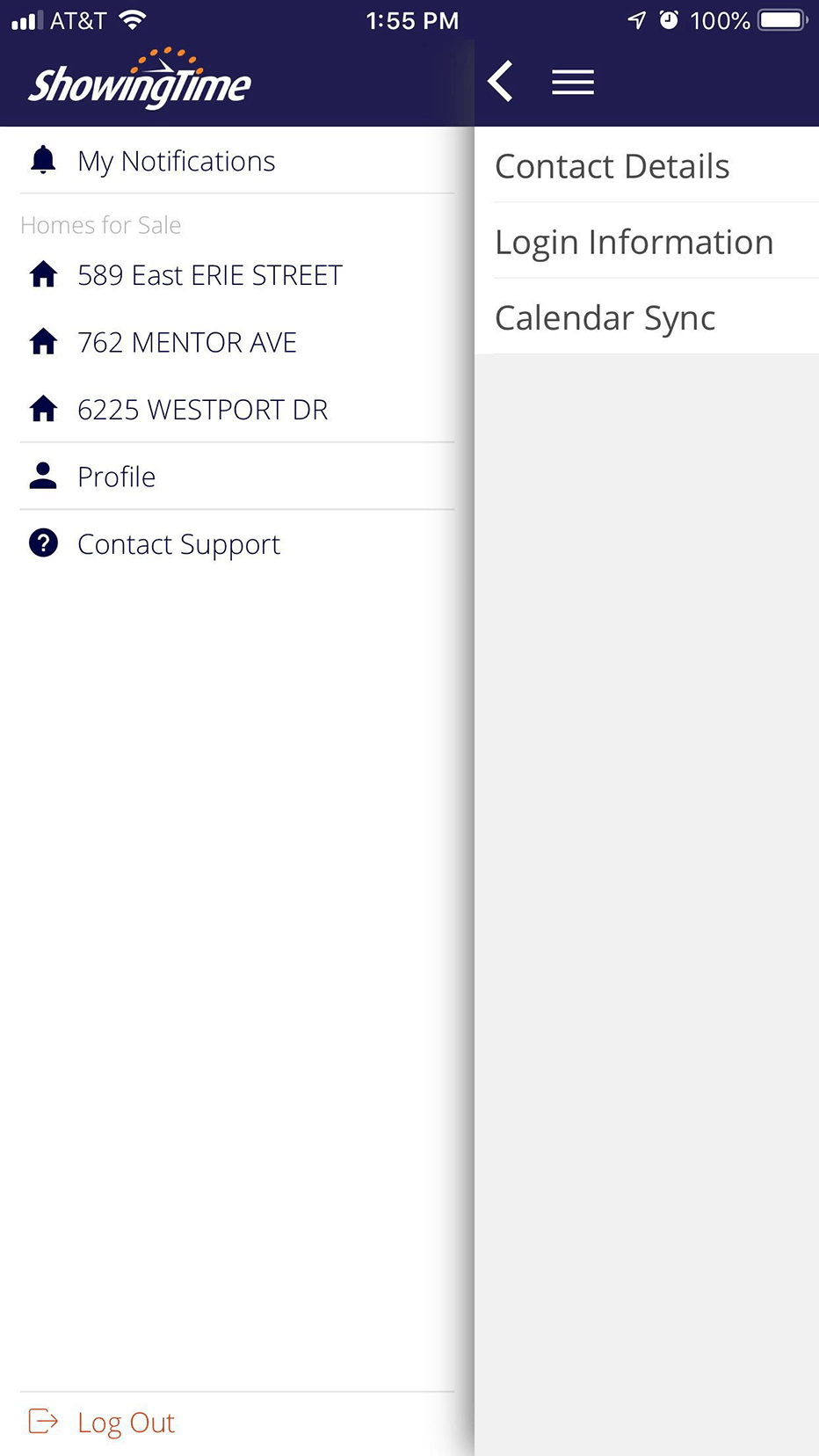
Click the image for full size.
Select Profile.
Select Contact Details.
Step 1
Open the Menu.
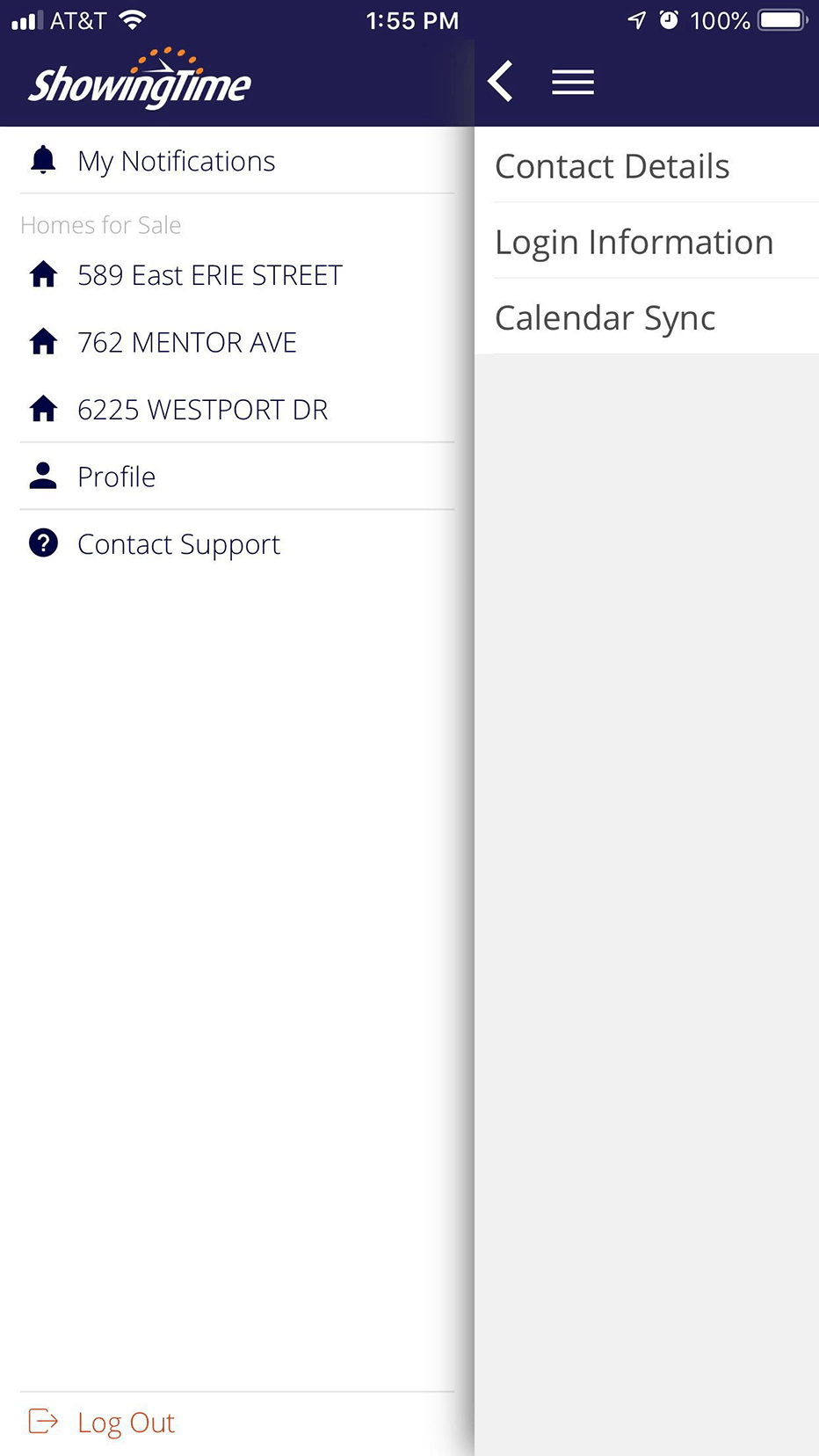
Click the image for full size.
Step 2
Select Profile.
Step 3
Select Contact Details.
Step 4
Check the option for push under Notification Settings.
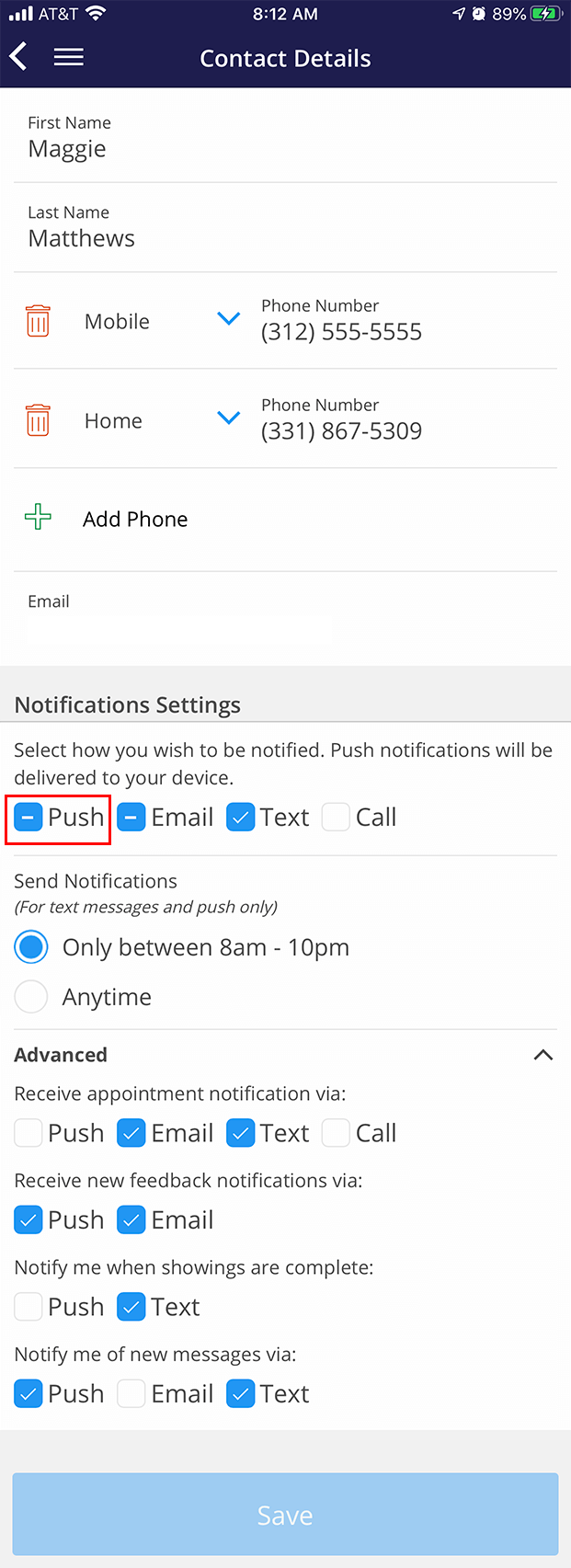
Push notifications are only available if you have the Home by ShowingTime app installed.
Save.
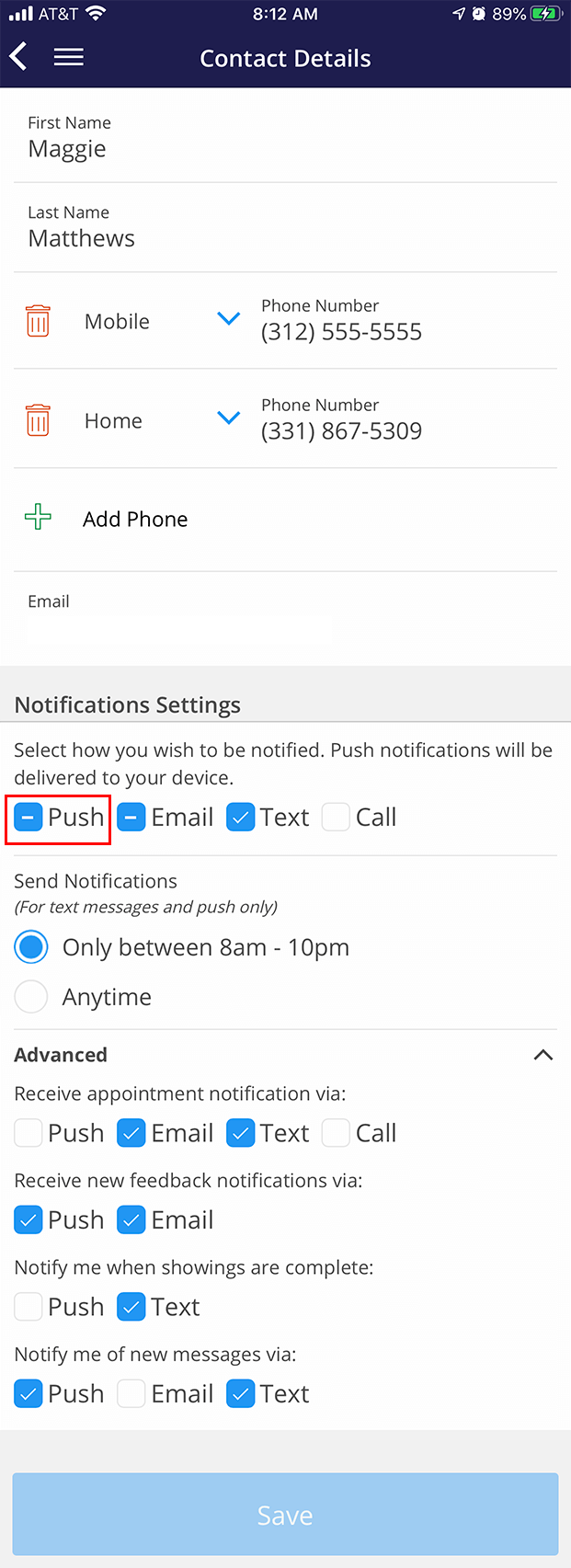
Push notifications are only available if you have the Home by ShowingTime app installed.
Step 5
Save.
