Can I Share These Appointments With a Family Member?
While you cannot add a second email address to get notifications in your app, your listing agent can add multiple members to the listing so all of your family receives notifications for upcoming showings. They will each have the ability to download the Home by ShowingTime app. An additional setting can also allow other listing contacts the ability to confirm or decline showings.
You can also share the appointment with them from the Listing Activity Report.
Step 1
Click the gear on the listing or Listing Activity page.
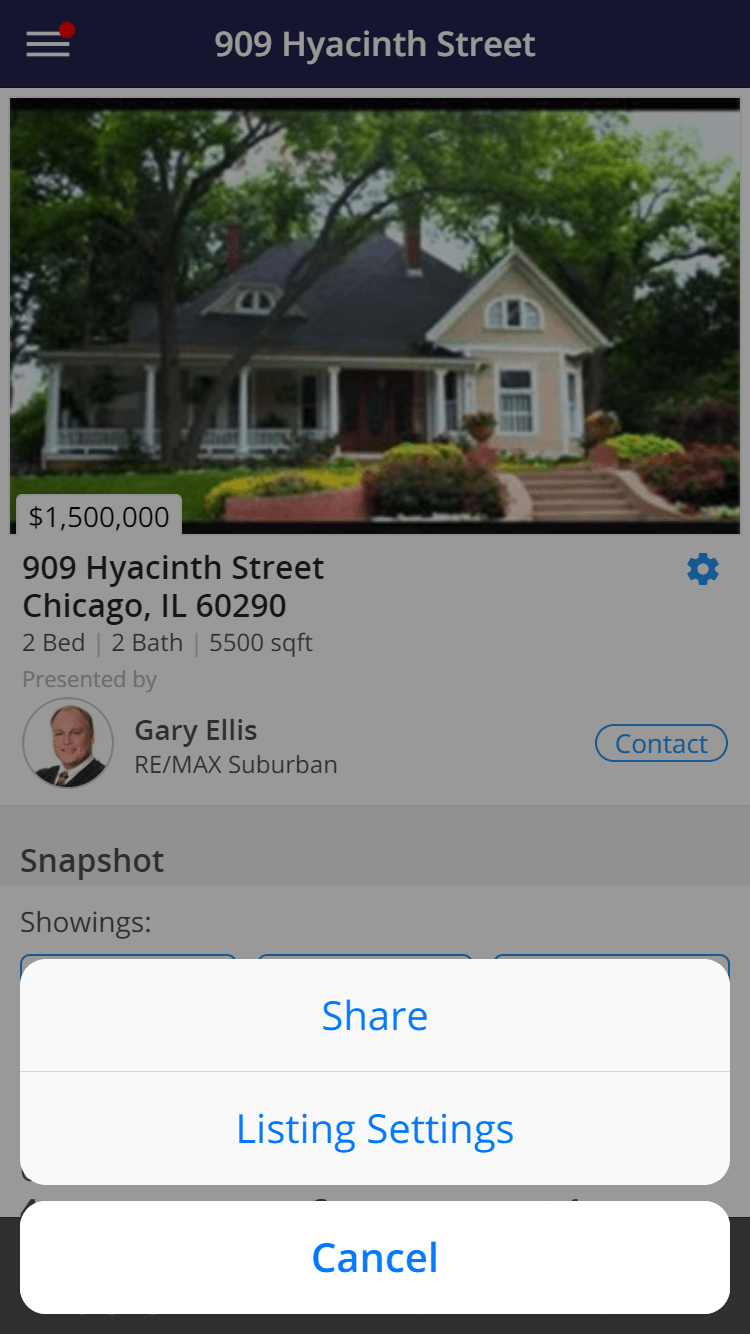
Step 2
Click Share from the menu.
Step 3
Enter the email address(es) and message. You can send this to one or more people by separating each email address with a comma (,) or semicolon (;). You can also update the subject.
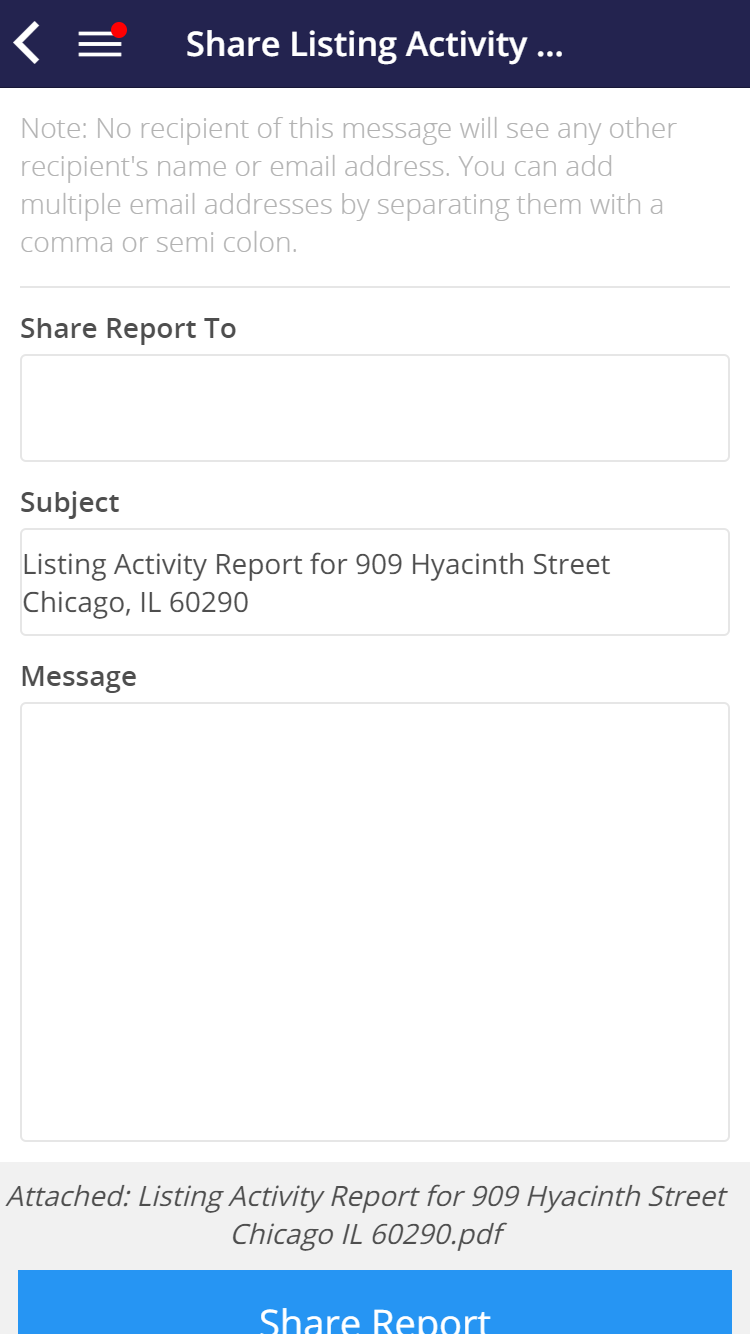
The listing or activity will then be sent to the specified address.
Please be sure of the email address you send this information.
