Introduction to the Home by ShowingTime Application
The ShowingTime mobile app is a quick and easy way to keep track of showings on your listings. We've made it easy to work on your Android or iOS device.
When you provide your listing agent with your contact details and are enabled for ShowingTime access, you will automatically receive a username and password. You can also create your own profile and provide your listing agent with the email address you used to sign up.
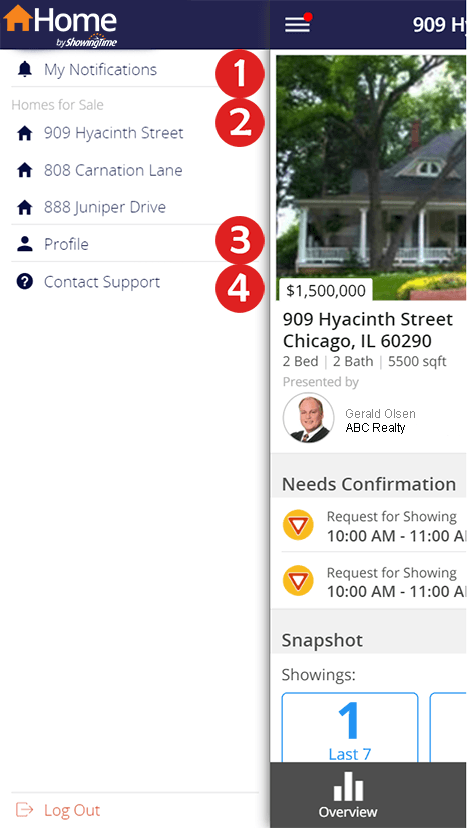
The menu is accessible at any time by tapping on the three horizontal lines in the upper left corner.
Section 1 - Your Notification Center
When an appointment is scheduled on your listing, you can elect to receive an email, text, or push notification. The Notification Center will keep track of appointments and feedback for you.
Read More
Section 2 - Your Homes for Sale
If you have one or more listings for sale or rent, you can keep track of them here. Each agent you work with will be able to enable you to access those listings. You can then return to the menu to toggle between them.
Section 3 - Your Profile
Here you can set your email, phone, and notifications preferences. When you update your contact information, please remember that it will not affect appointments already in progress.
You can change your contact information or update your notification preferences.
Section 4 - Contact Support
You can reach out to our technical support team or search the knowledgebase should you need assistance or want to leave feedback.
Once you create your username and password you can log out of the app at any time. The next time you open the app, you will be able to put in your username and password to log in.
