How Can I Confirm an Appointment?
You can confirm appointments from the Listing Activity page in Home by ShowingTime. On that page, you may see a Needs Attention section.

The appointments listed here are waiting for your confirmation. To do this:
Step 1
Click on the appointment that needs attention
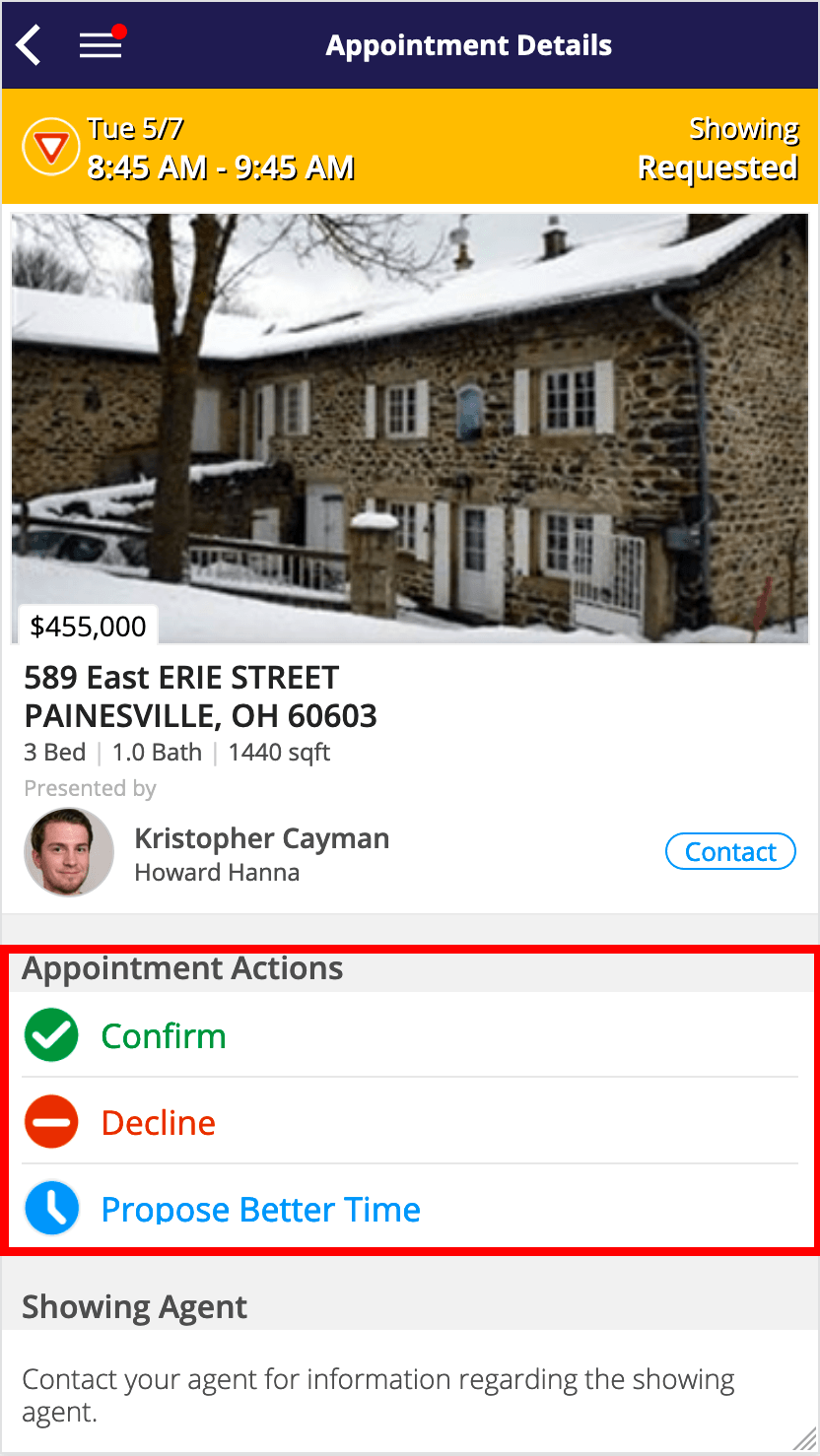
Step 2
Choose an Appointment Action.
Proposing a better time indicates you may not be available for a showing at the suggested time. You have the option to:
- Keep the appointment as is and suggest a new time, which will allow the buyer's agent to attempt to accommodate you.
- Decline the appointment.
- Confirm the appointment
Step 3:
Choose Confirmed.
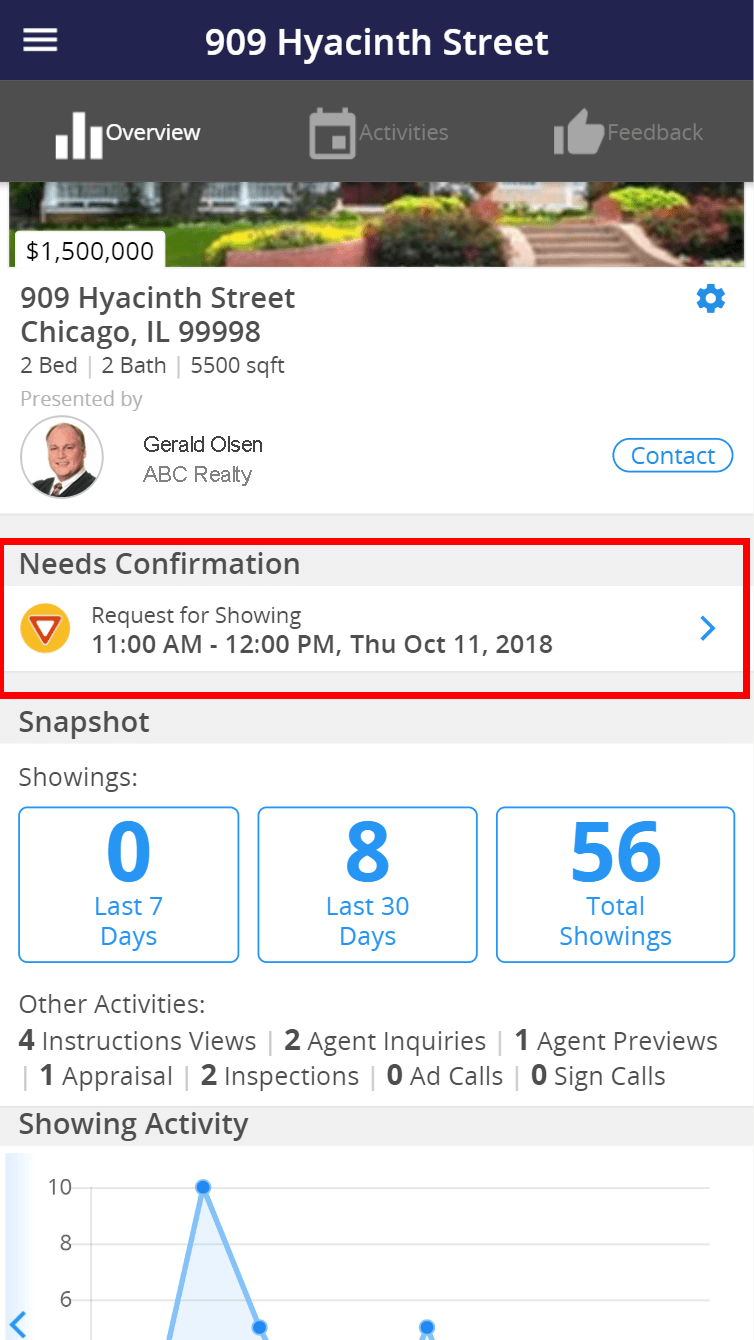
You can also select the confirm button when you receive an email.

