How do I log out of the app?
You can log out from the app and on the desktop. You will need your username and password to log in again.
From the app, tap on the three lines to access the side menu and select Log Out at the bottom of the screen.

Click image for full size.
Once you are logged in at https://myhome.show/ the logout option is always visible on the bottom left of the page.
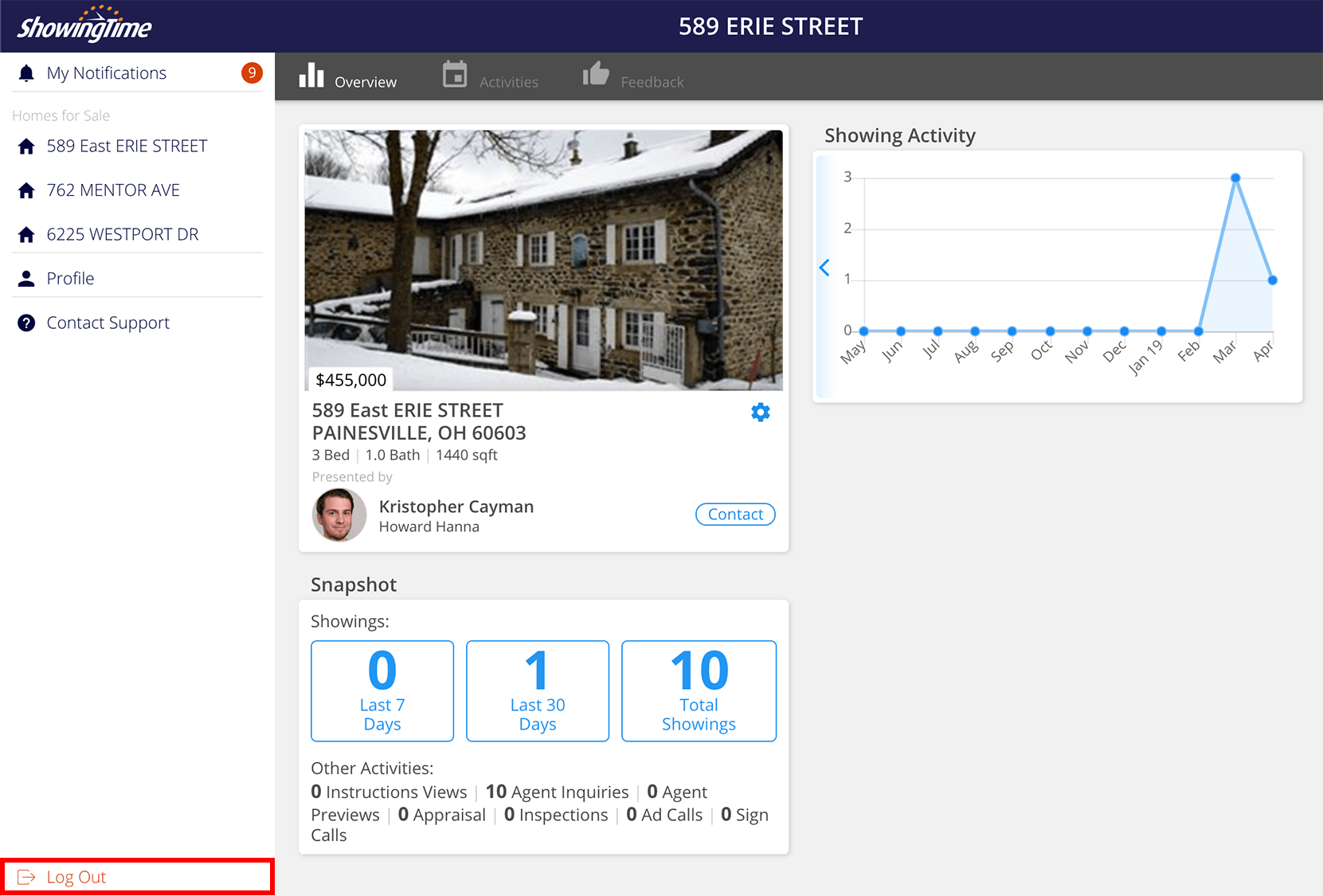
Click image for full size.
Mobile
From the app, tap on the three lines to access the side menu and select Log Out at the bottom of the screen.

Click image for full size.
Desktop
Once you are logged in at https://myhome.show/ the logout option is always visible on the bottom left of the page.
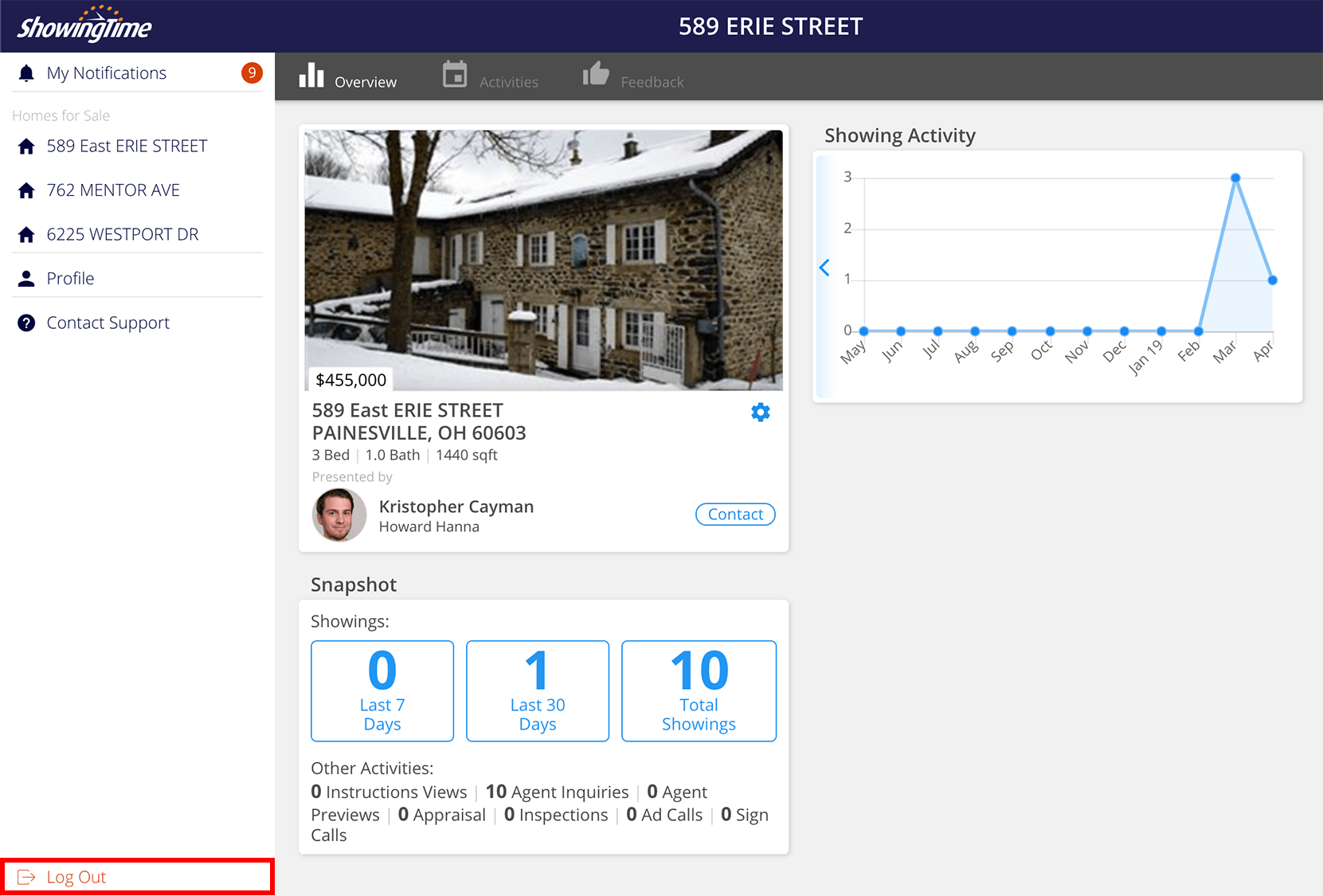
Click image for full size.
