Can I Change My Username And/or Password?
You have the ability to update your username or your password in the mobile app. Here's how:
Select the menu icon.
Select Profile
Select Login Information. If you select the word Show, you will see the current values.
Update or change your information.
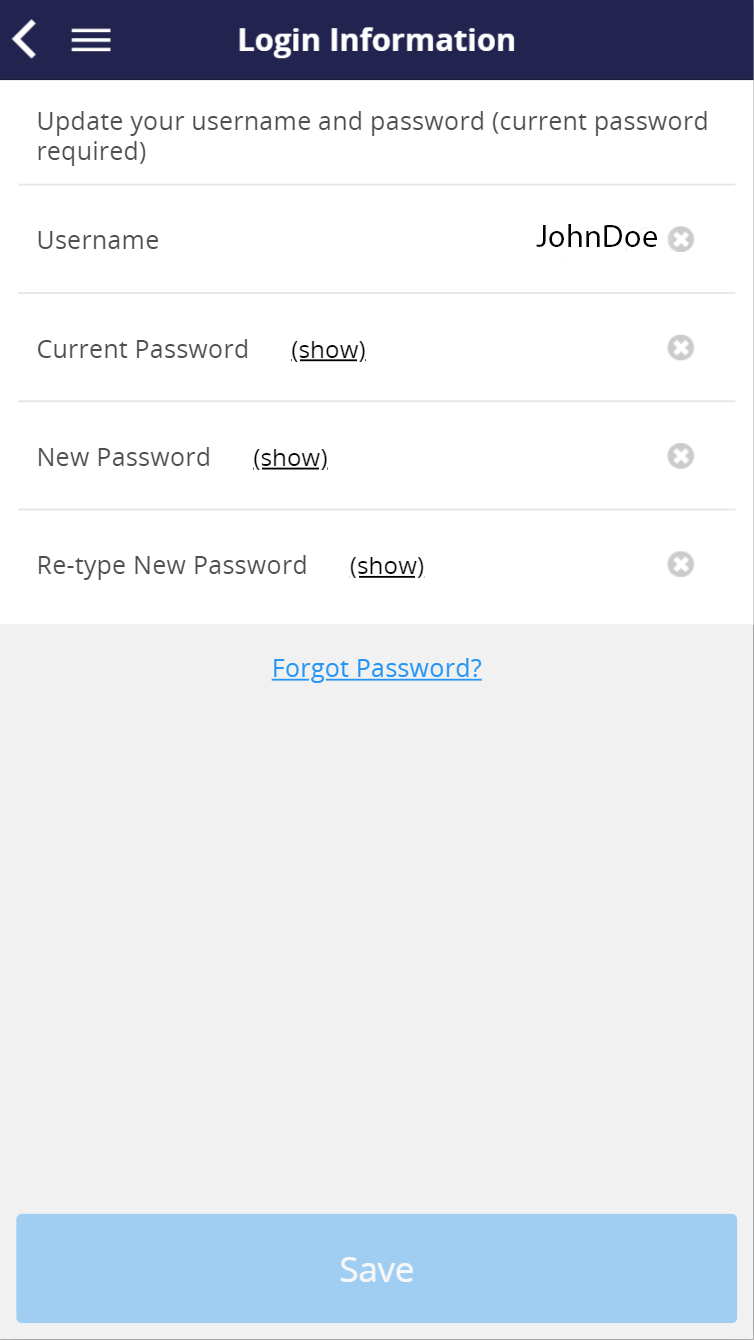
Save your changes.
When you change your password, please make sure you follow best password practices. A password for Home by ShowingTime must be at least 8 characters.
Step 1
Select the menu icon.
Step 2
Select Profile
Step 3
Select Login Information. If you select the word Show, you will see the current values.
Step 4
Update or change your information.
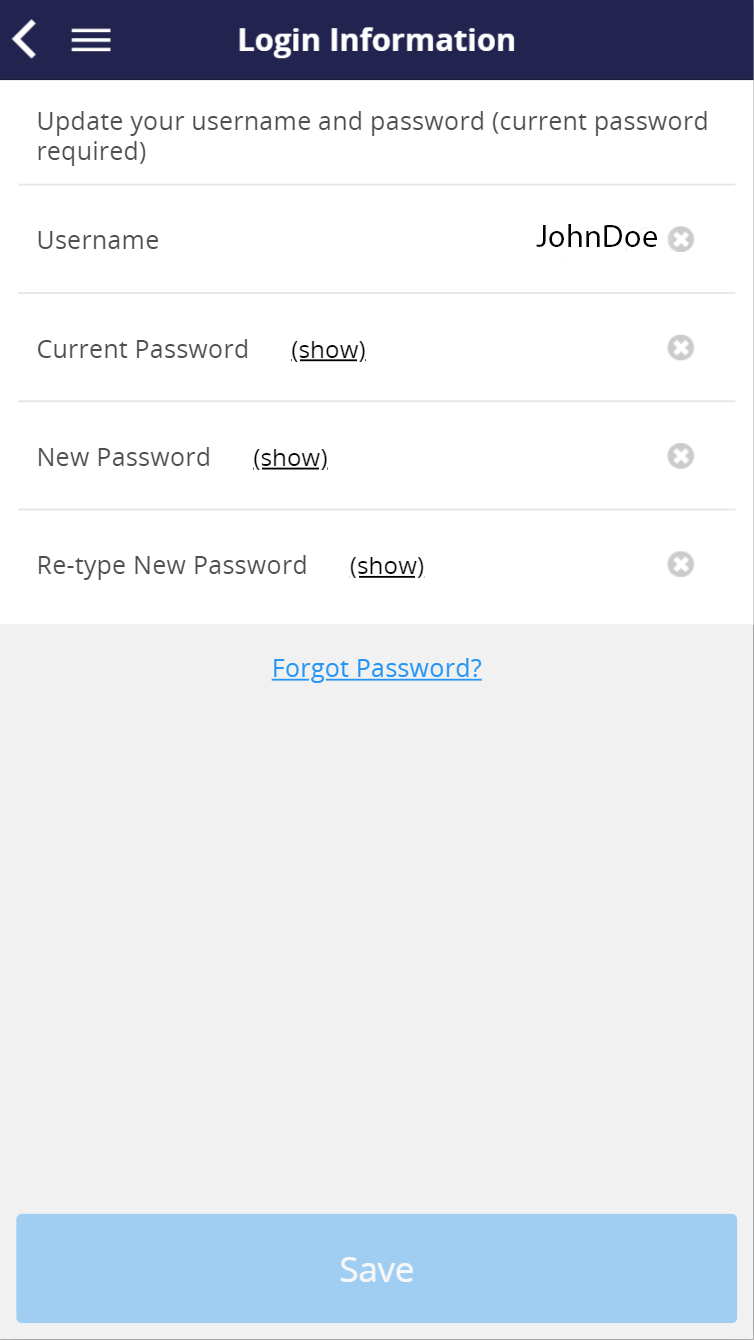
Step 5
Save your changes.
When you change your password, please make sure you follow best password practices. A password for Home by ShowingTime must be at least 8 characters.
