How Do I Login?
You can log in or sign on to Home by ShowingTime on the desktop or your mobile device. An email address is required to use Home by ShowingTime.
If you have already created a Home by ShowingTime account and need to:
If you have not received the email yet, you should check your spam or junk folders
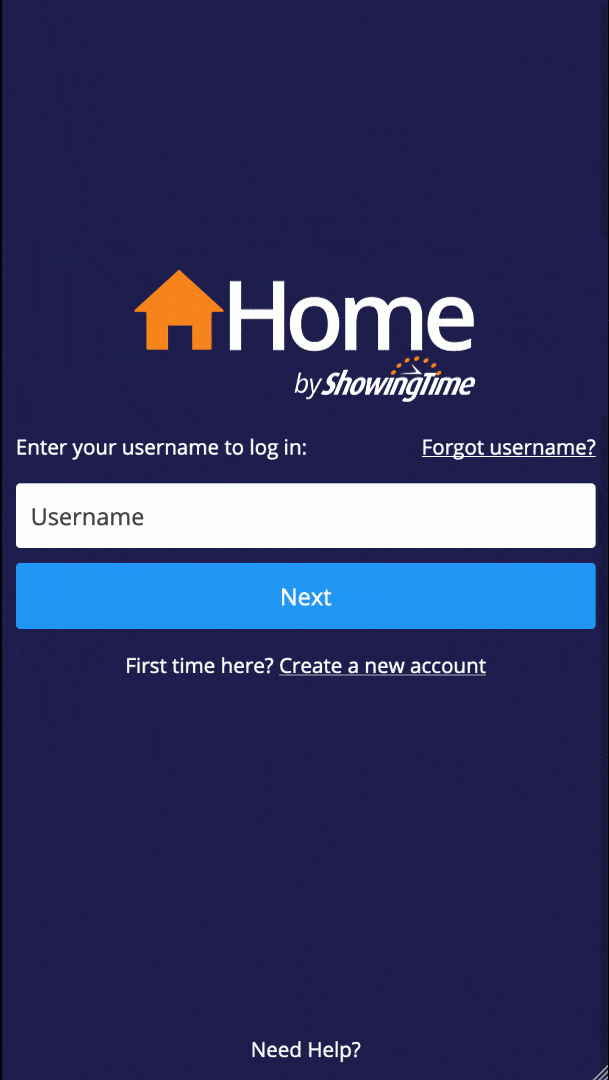
(click image above to enlarge)
Enter your username and then press next.
Enter your password and then press login.
Choose forgot password, if you need password assistance.
You can download Home by ShowingTime via one of the links below.
Download for IOS | Download for Android
Navigate to https://home.showingtime.com/
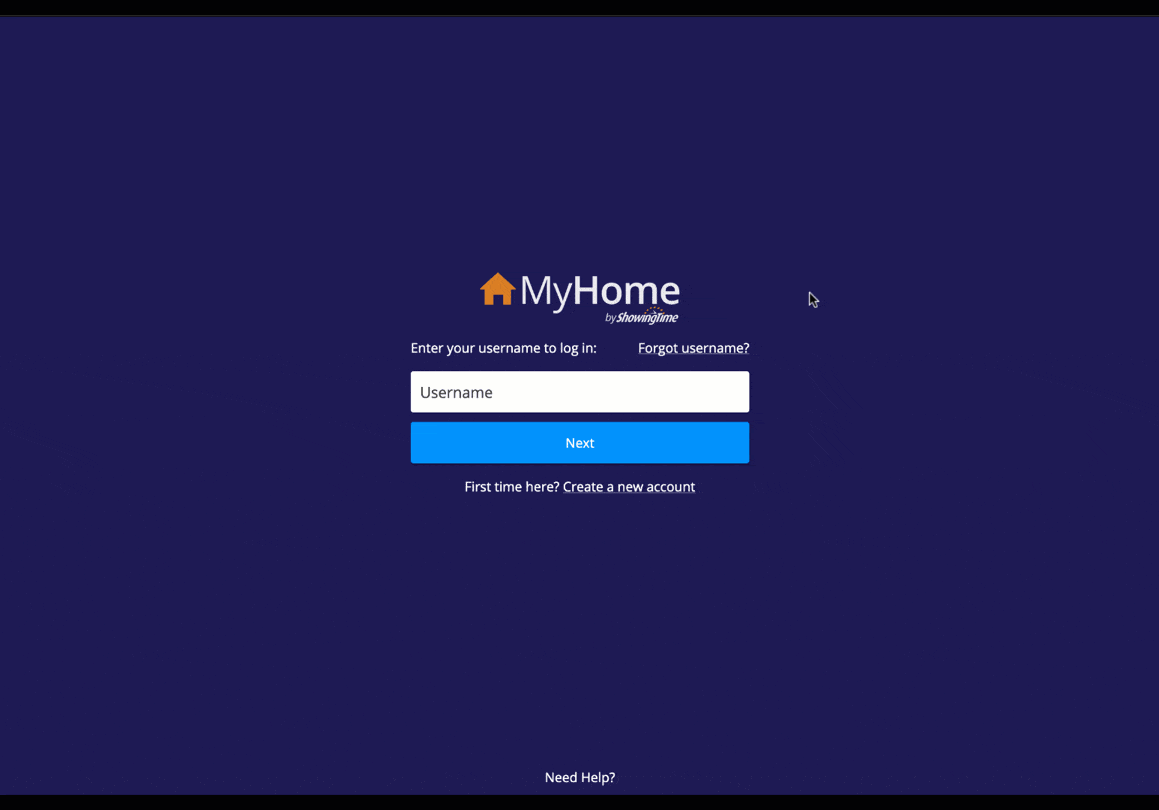
(click image above to enlarge)
If you have already created a Home by ShowingTime account and need to:
- Receive a reminder of your user name click here
- Reset your password click here
If you have not received the email yet, you should check your spam or junk folders
On Mobile
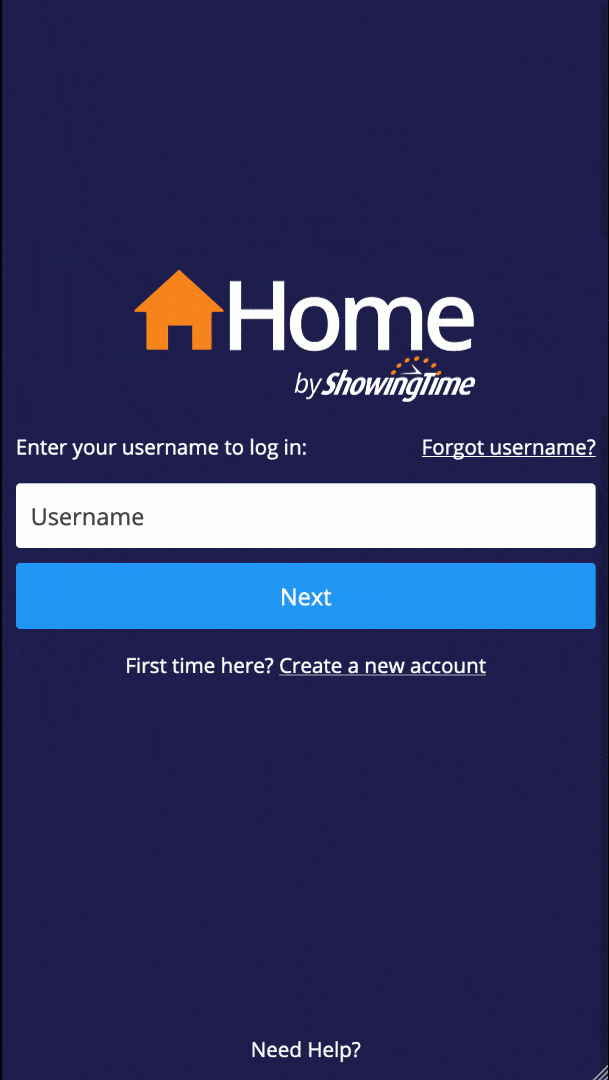
(click image above to enlarge)
Step 1
Enter your username and then press next.
Step 2
Enter your password and then press login.
Step 3 (optional)
Choose forgot password, if you need password assistance.
You can download Home by ShowingTime via one of the links below.
Download for IOS | Download for Android
On Desktop
Navigate to https://home.showingtime.com/
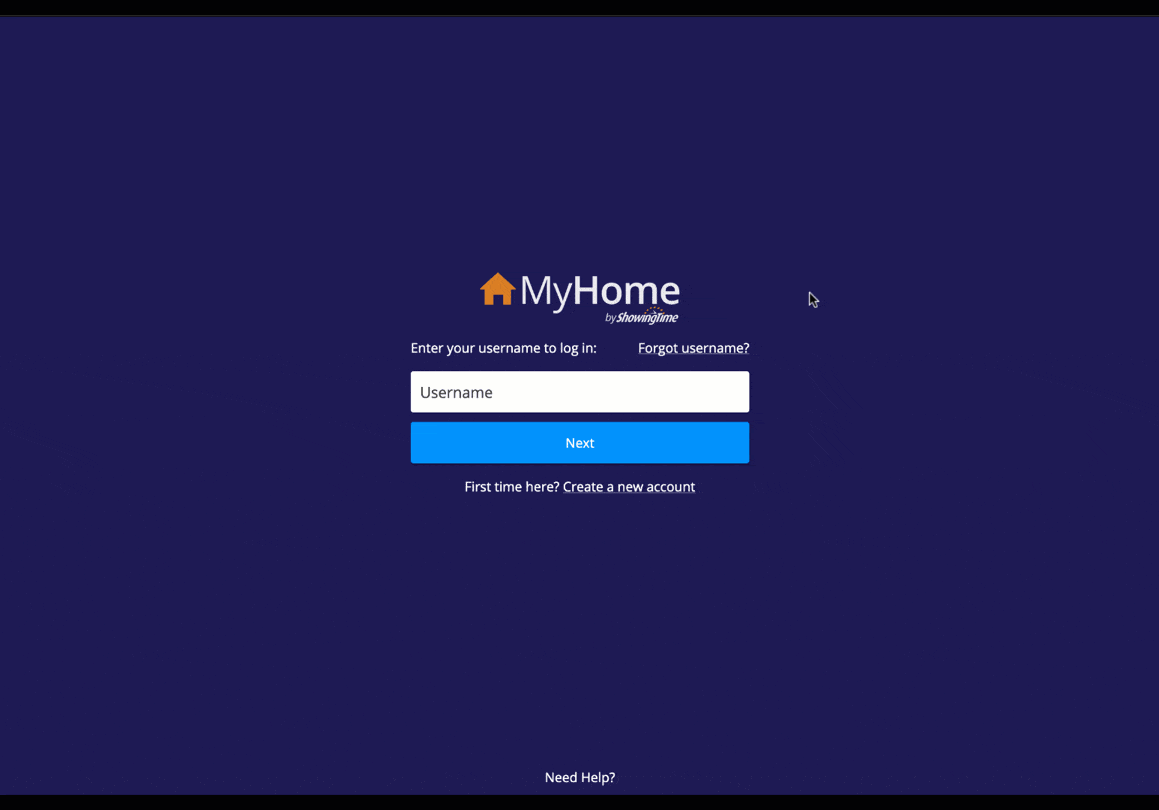
(click image above to enlarge)
Step 1
Enter your username and then press next.
Step 2
Enter your password and then press login.
Step 3 (optional)
Choose forgot password, if you need password assistance.
