Welcome to Home by ShowingTime
So now you have the app installed, so what's next?
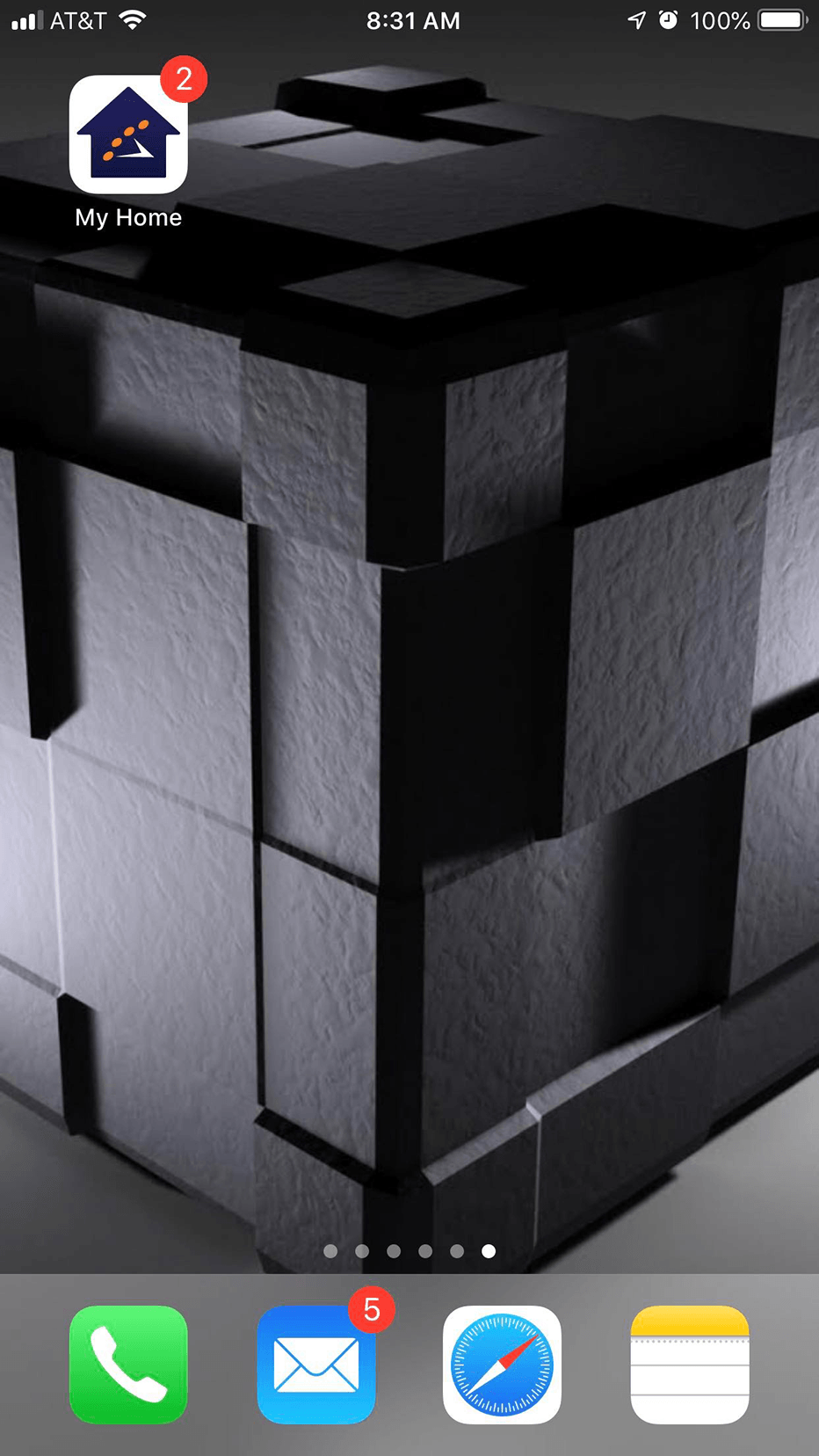
Click here for a full-size image.
First
Make sure your contact information is up-to-date. When appointments are made, you can be notified by push, SMS, or phone call.
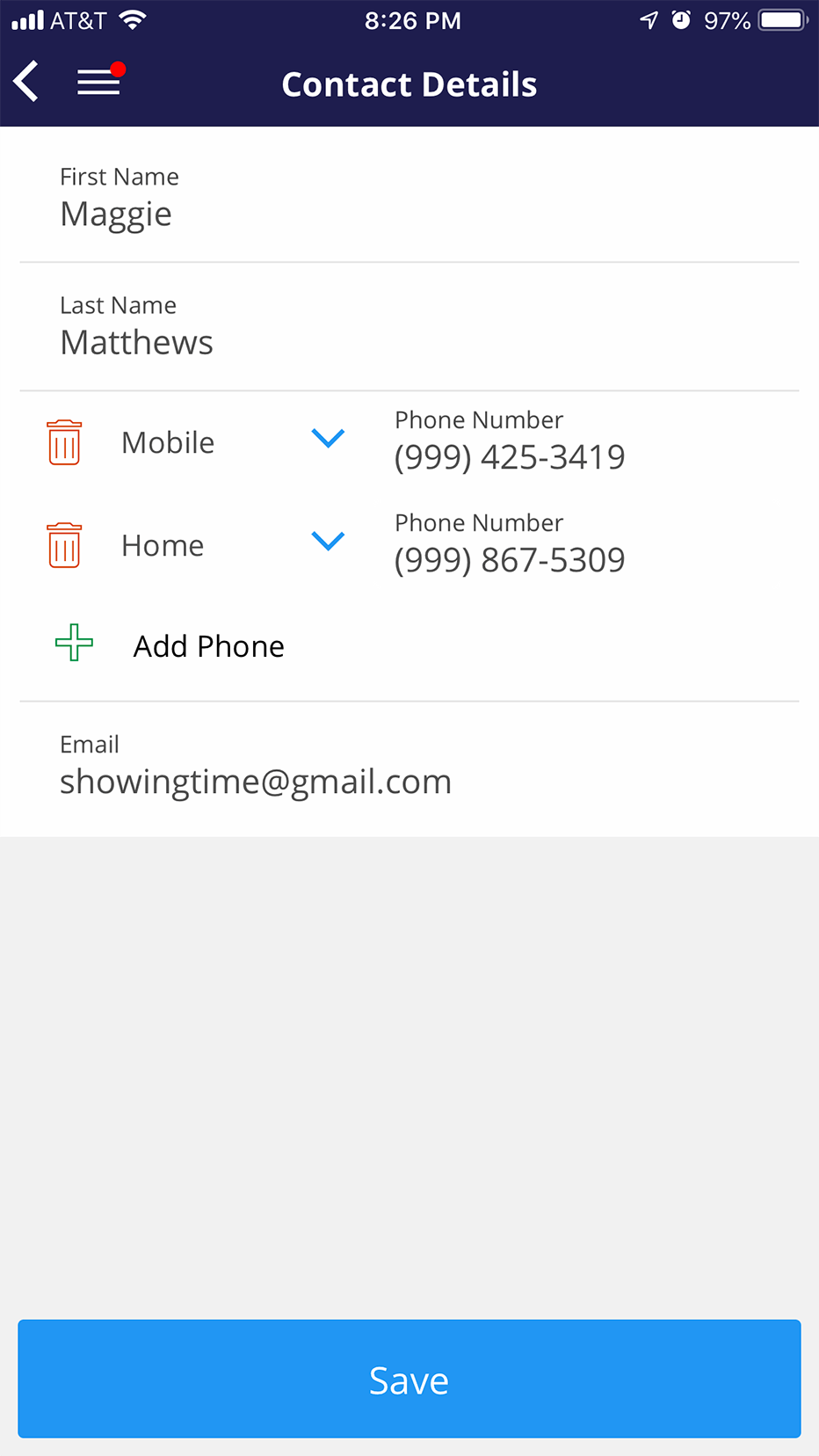
Click here for a full-size image.
Second
Provide your listing agent with any special instructions or notes. You may have pets, or want to remind the agents to leave a business card. Your listing agent can make sure these instructions are shown to any agent requesting a showing.
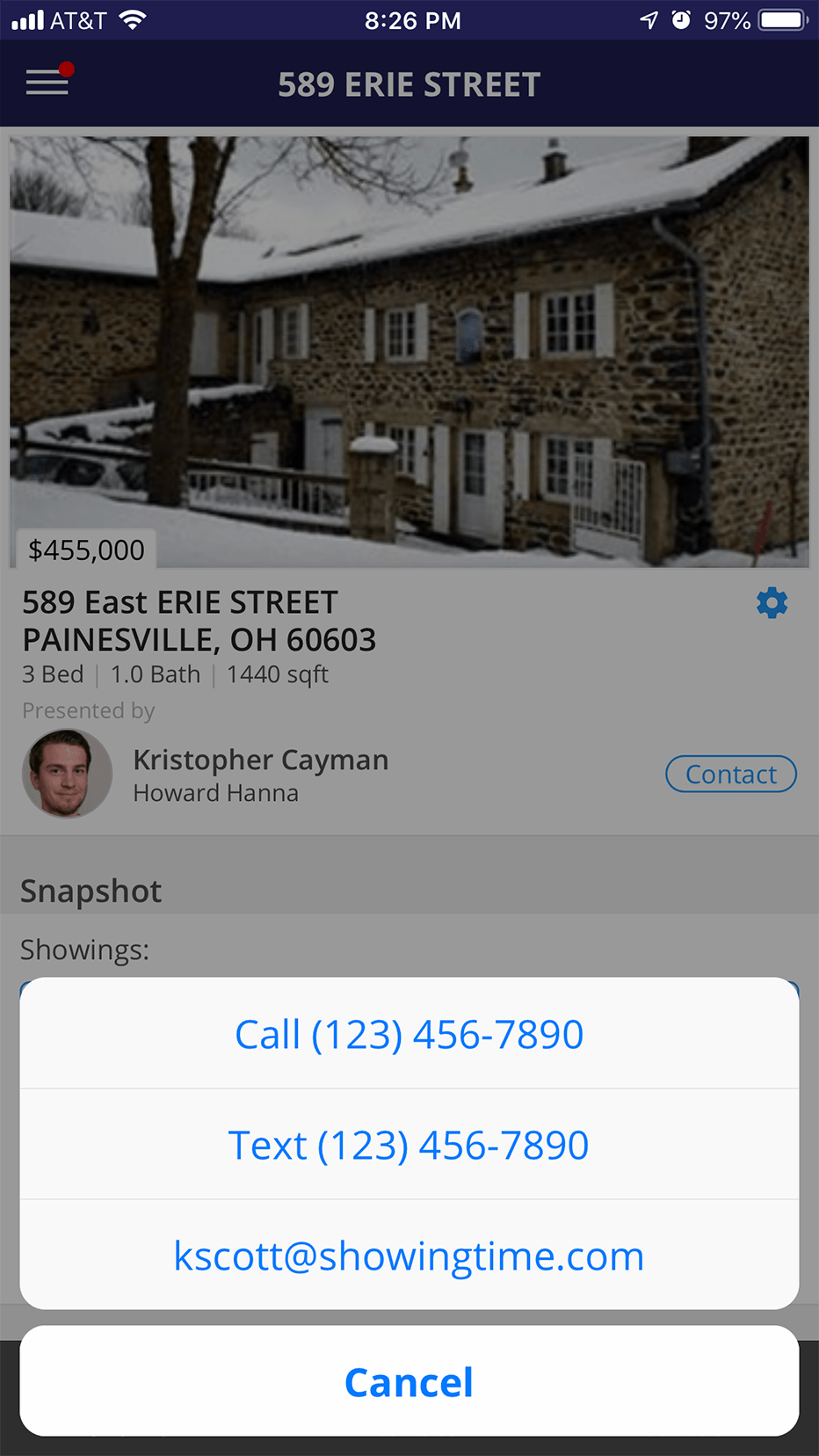
Click here for a full-size image.
Third
Review your activity and feedback. While an optional service, feedback can point out what the buyer thinks of your home. You can speak with your agent to discuss ways to gather more feedback.
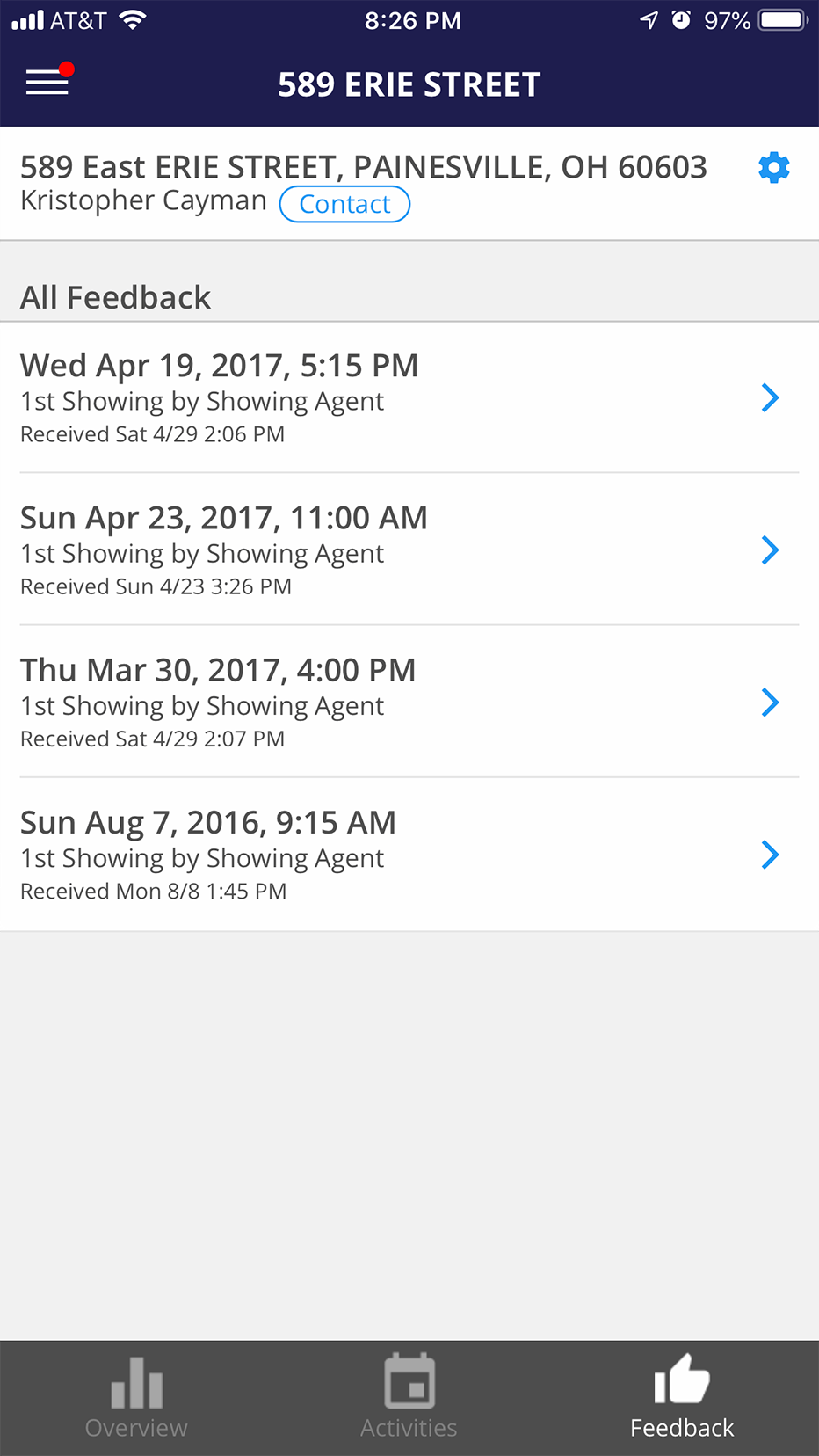
Click here for a full-size image.
Optionally
Provide your listing agent with the information of your spouse and tenants. Your agent can configure your listing to notify these people of showings, and if you want, you can even grant them the ability to confirm showings.
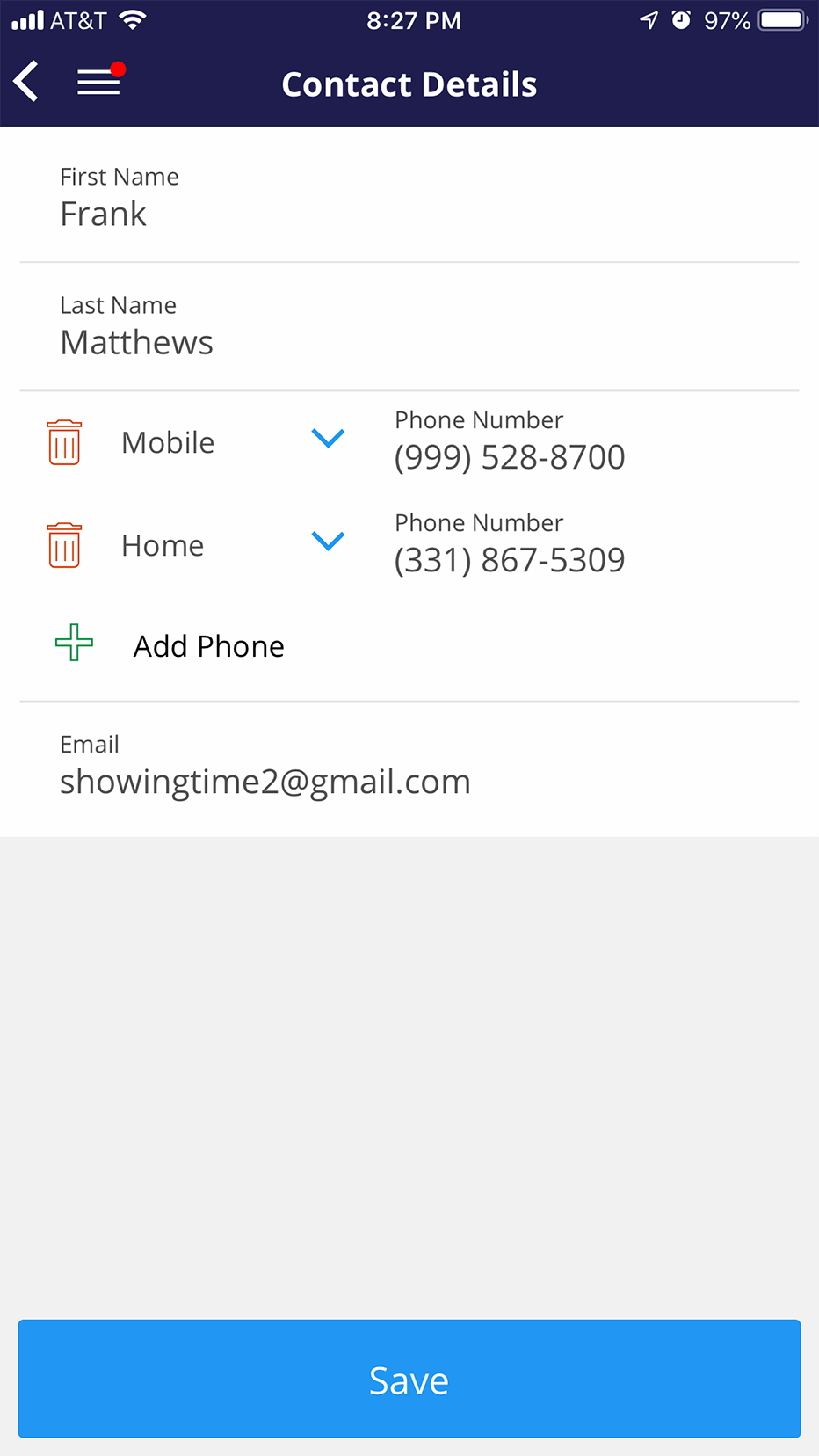
Click here for a full-size image.
Please Note: You can choose to be notified of confirmations and cancellations regardless of who else can confirm showings.
Next topic: Intro to the Home by ShowingTime App
