Can I Cancel an Appointment?
You can cancel the showing if the time does not work or if something comes up. You can also cancel appointments that you have confirmed.
Step 1
Open Home by ShowingTime and access your listing.
Step 2
Locate the appointment that you need to Cancel or Decline.

Click image for full size
Step 3
Select Cancel (or decline if the appointment is not yet confirmed).
Step 4
Choose a reason and add notes.
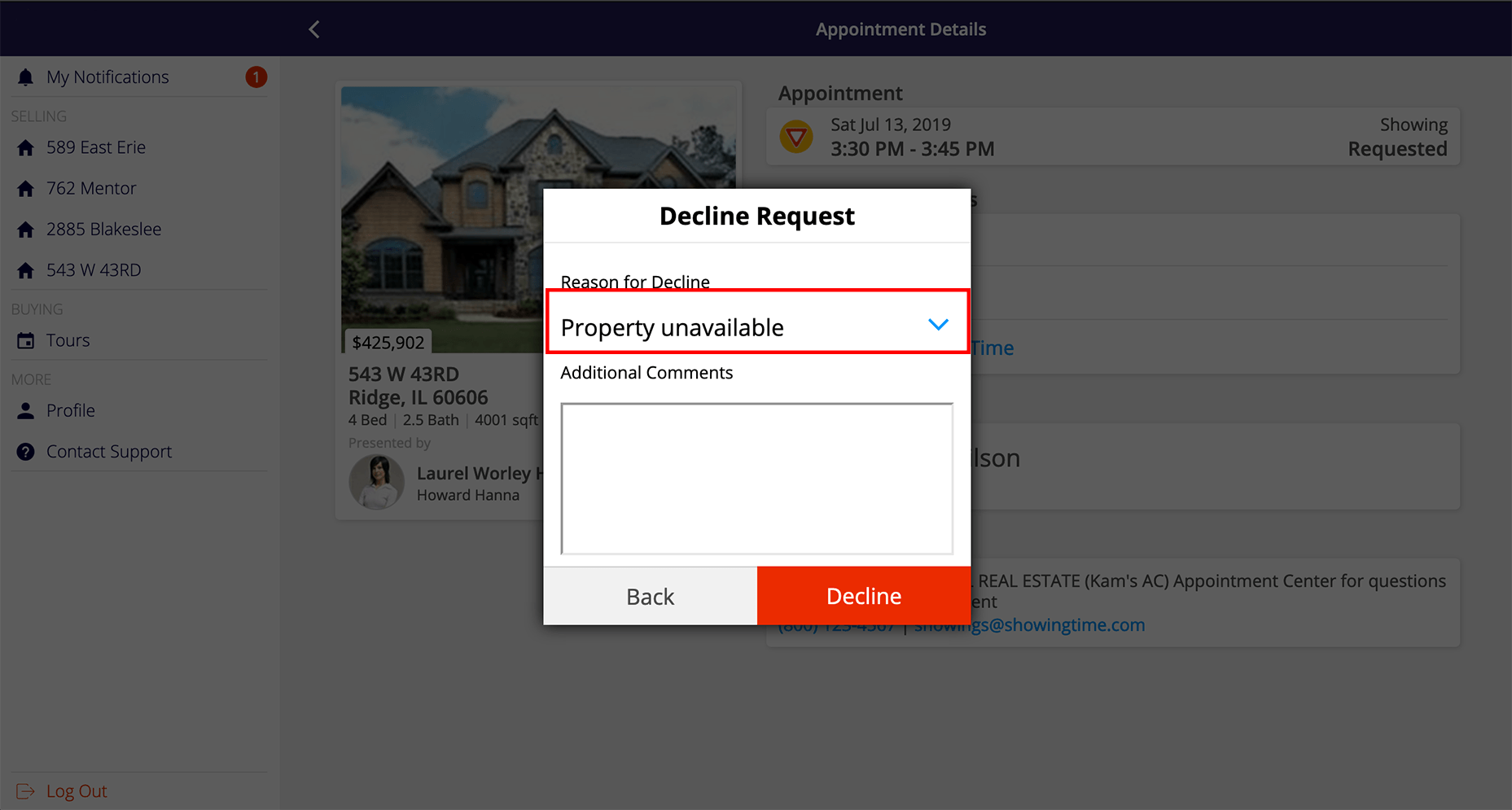
Click image for full size
You are instantly notified that the appointment has been cancelled or declined.
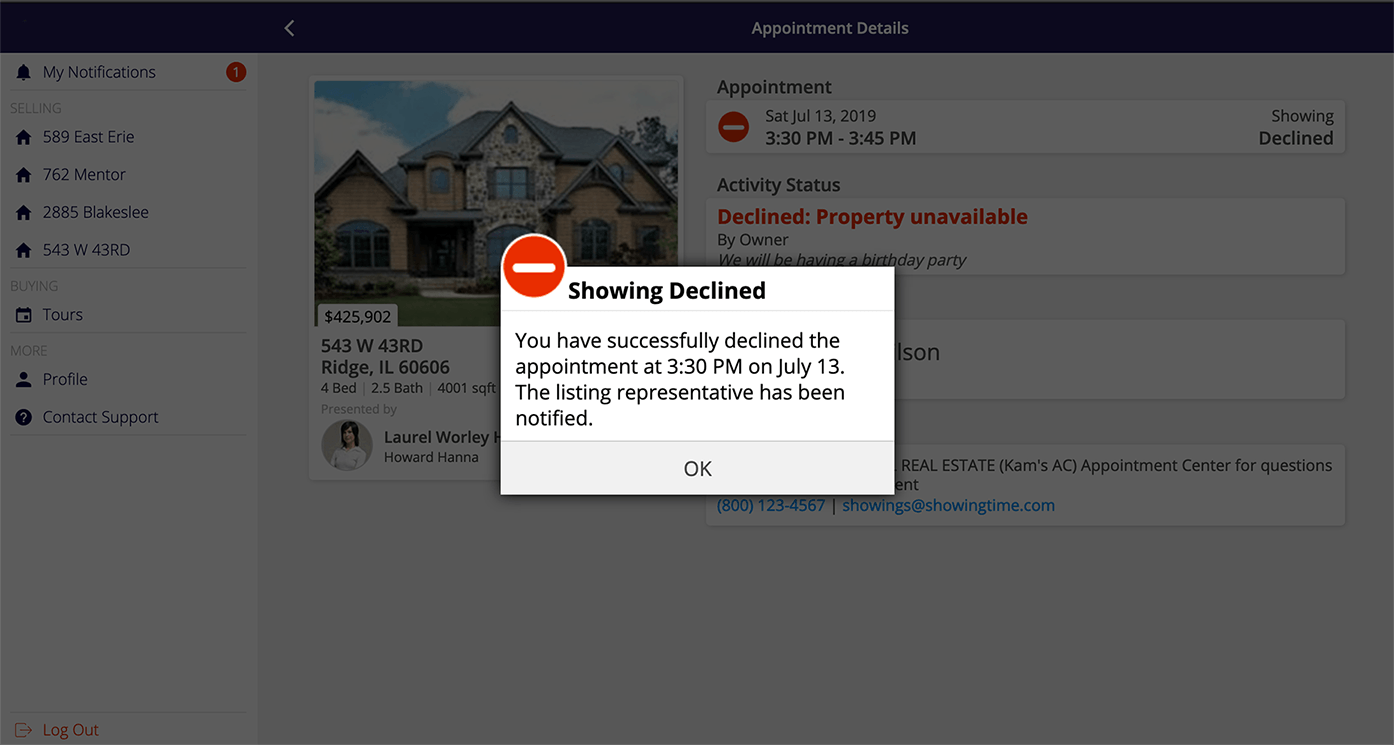
Click image for full size
