I cannot create an account because it says my email address is already connected to one
If you get a message that says you already have an account or cannot create a new one you should attempt to retrieve your username.
Go to the login page at https://myhome.show/ or open the app.
Select the Forgot Username button.
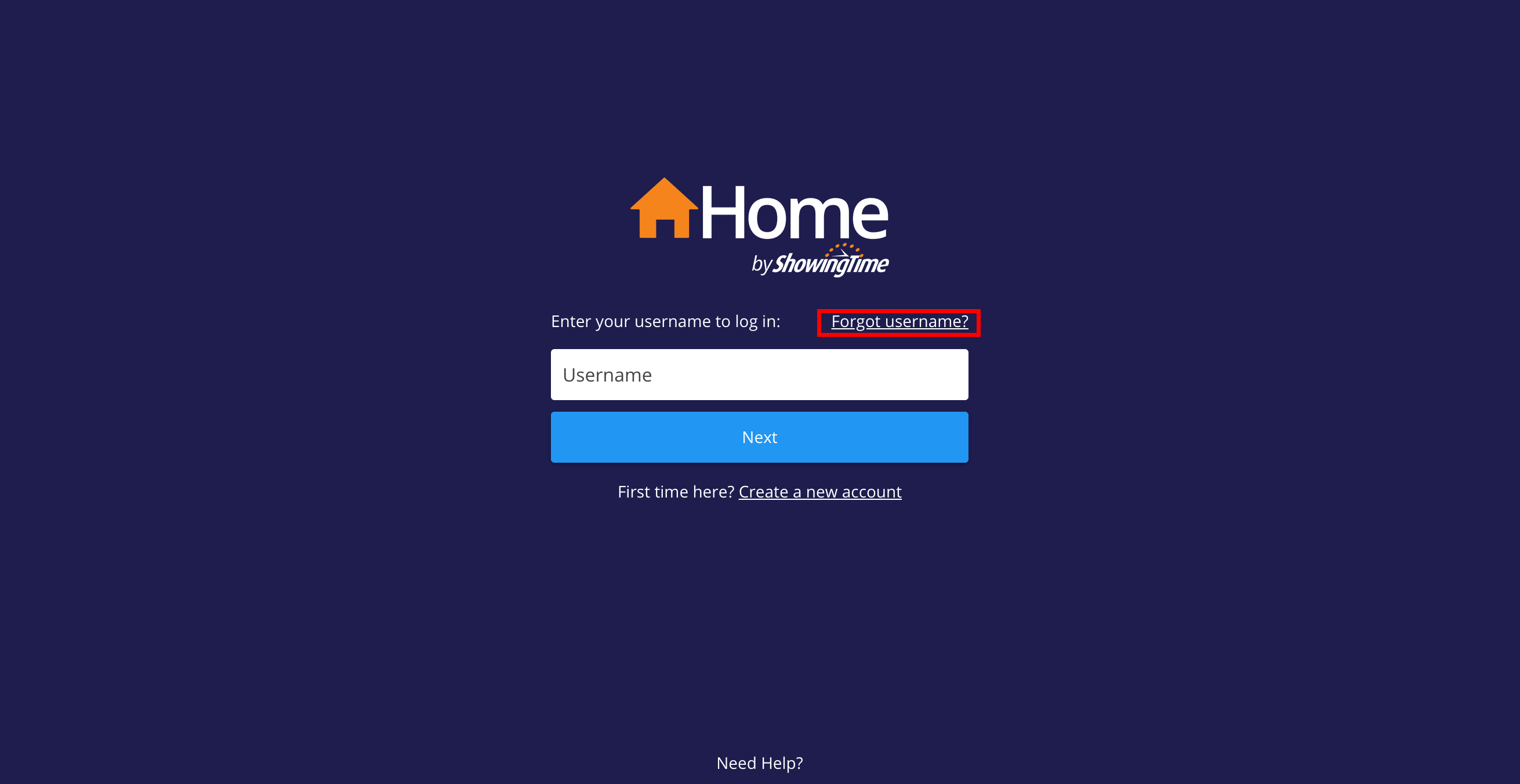
Click image for full size.

Click image for full size.
Enter the email address that you provided to your agent and press send.
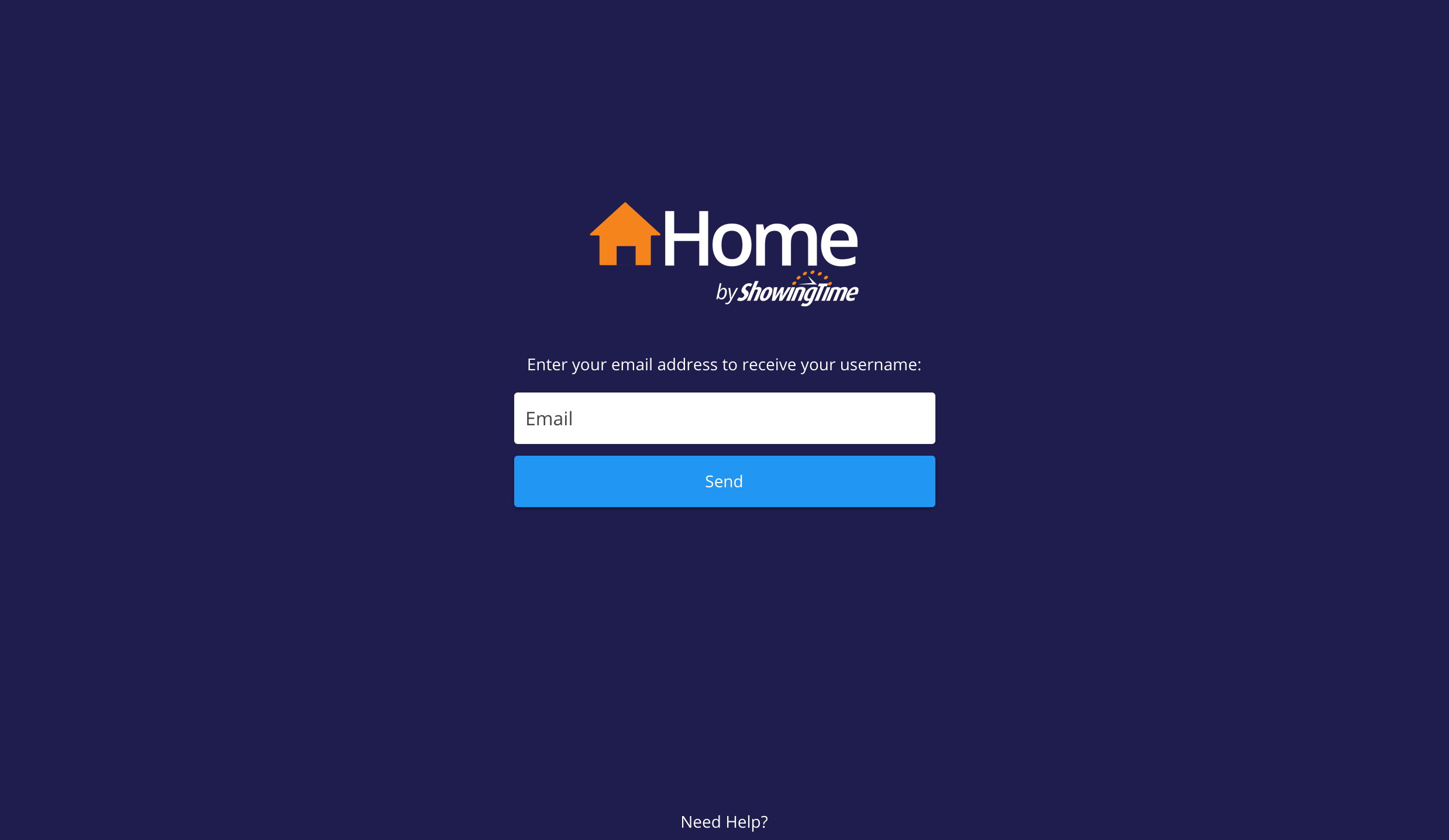
Click image for full size.
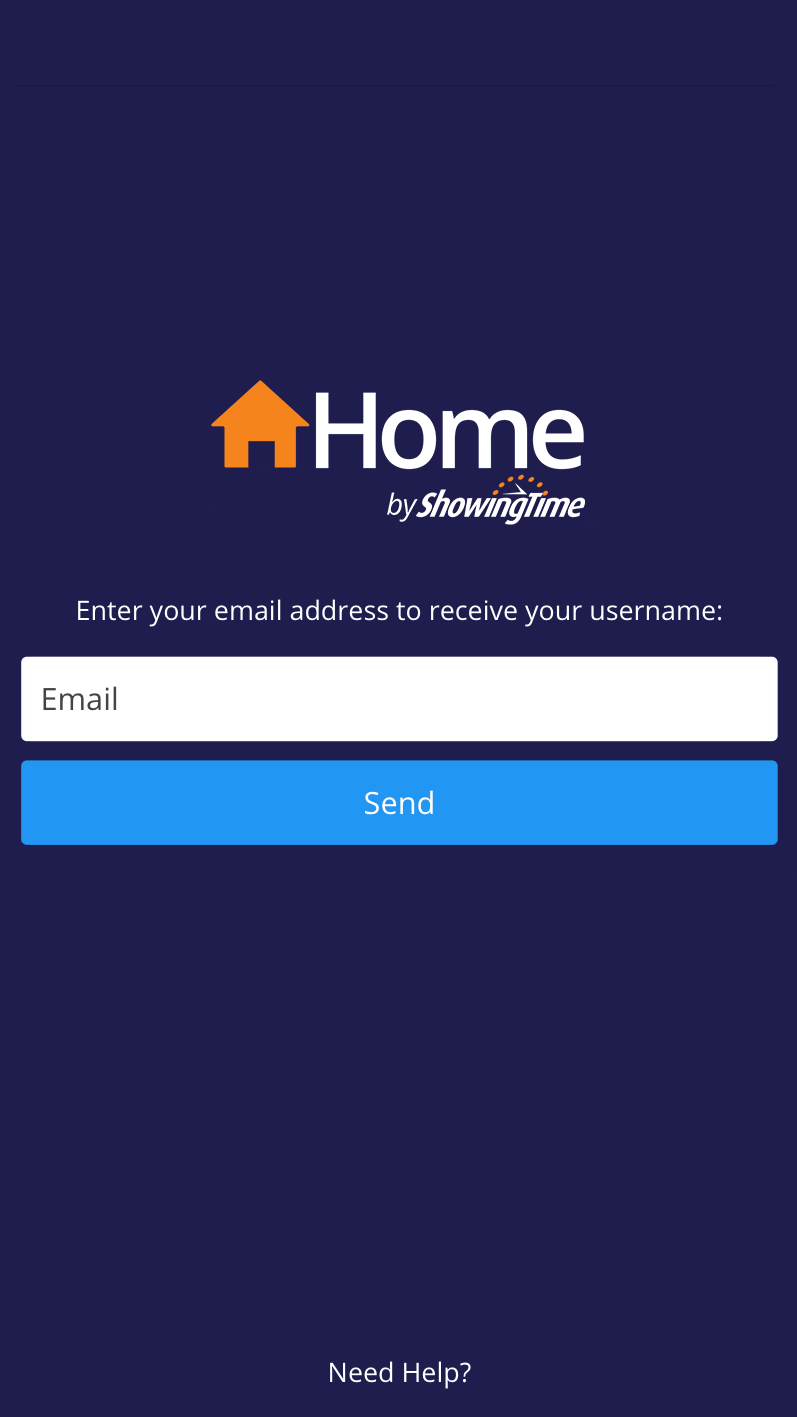
Click image for full size.
Check your email and optionally reset your password.
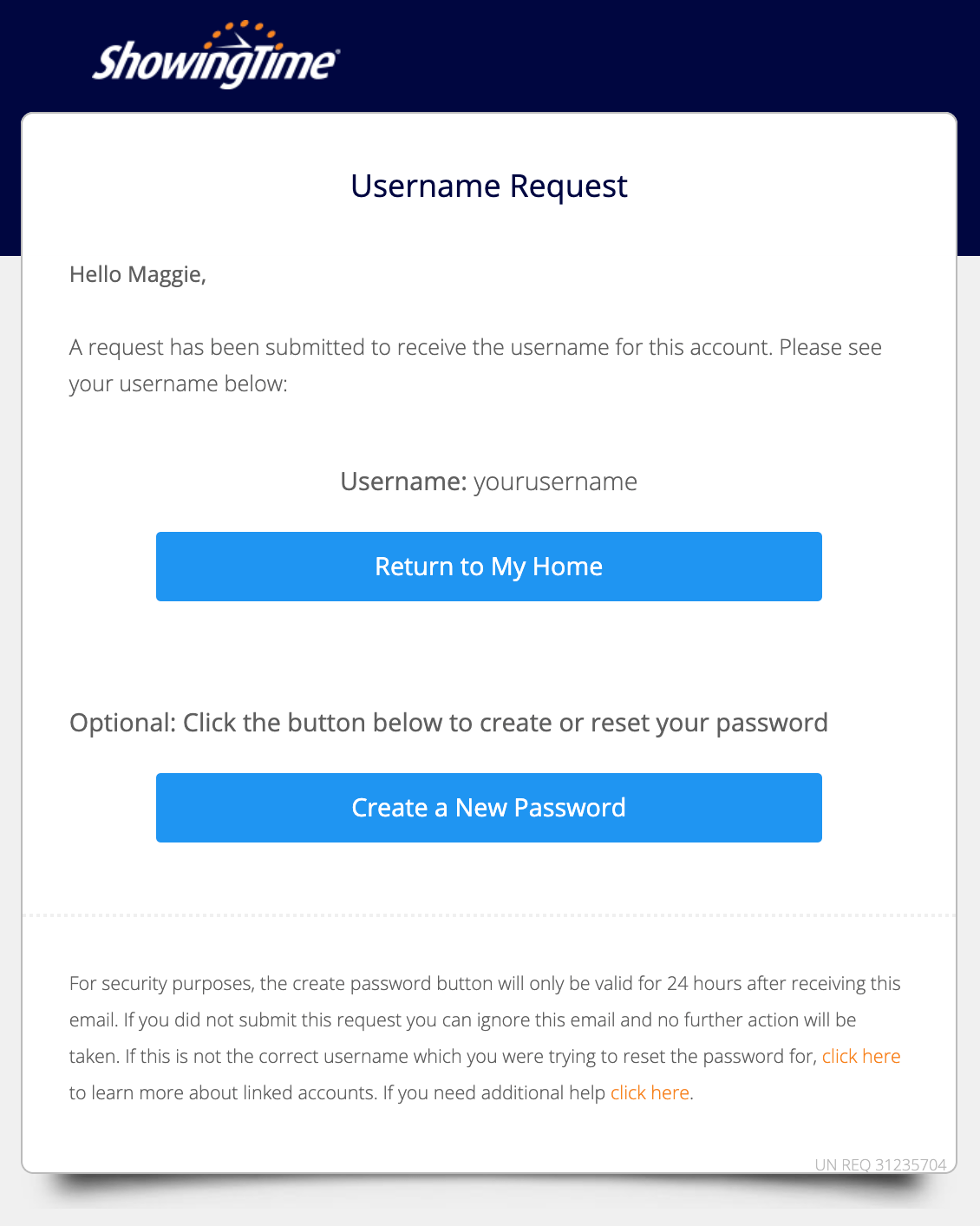
Click image for full size.
Your username and password are the same regardless of signing in to the app or the website.
Step 1
Go to the login page at https://myhome.show/ or open the app.
Step 2
Select the Forgot Username button.
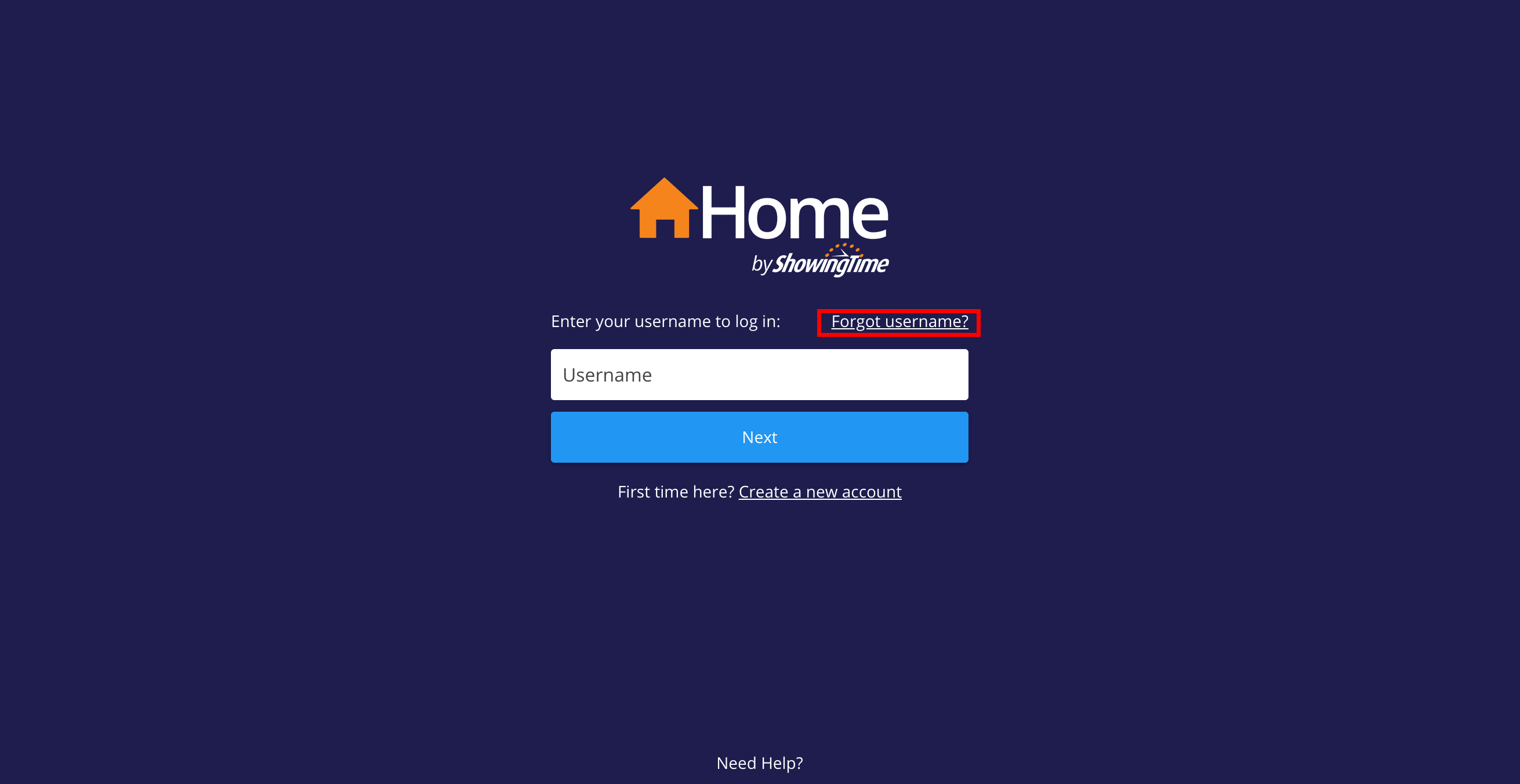
Click image for full size.

Click image for full size.
Step 3
Enter the email address that you provided to your agent and press send.
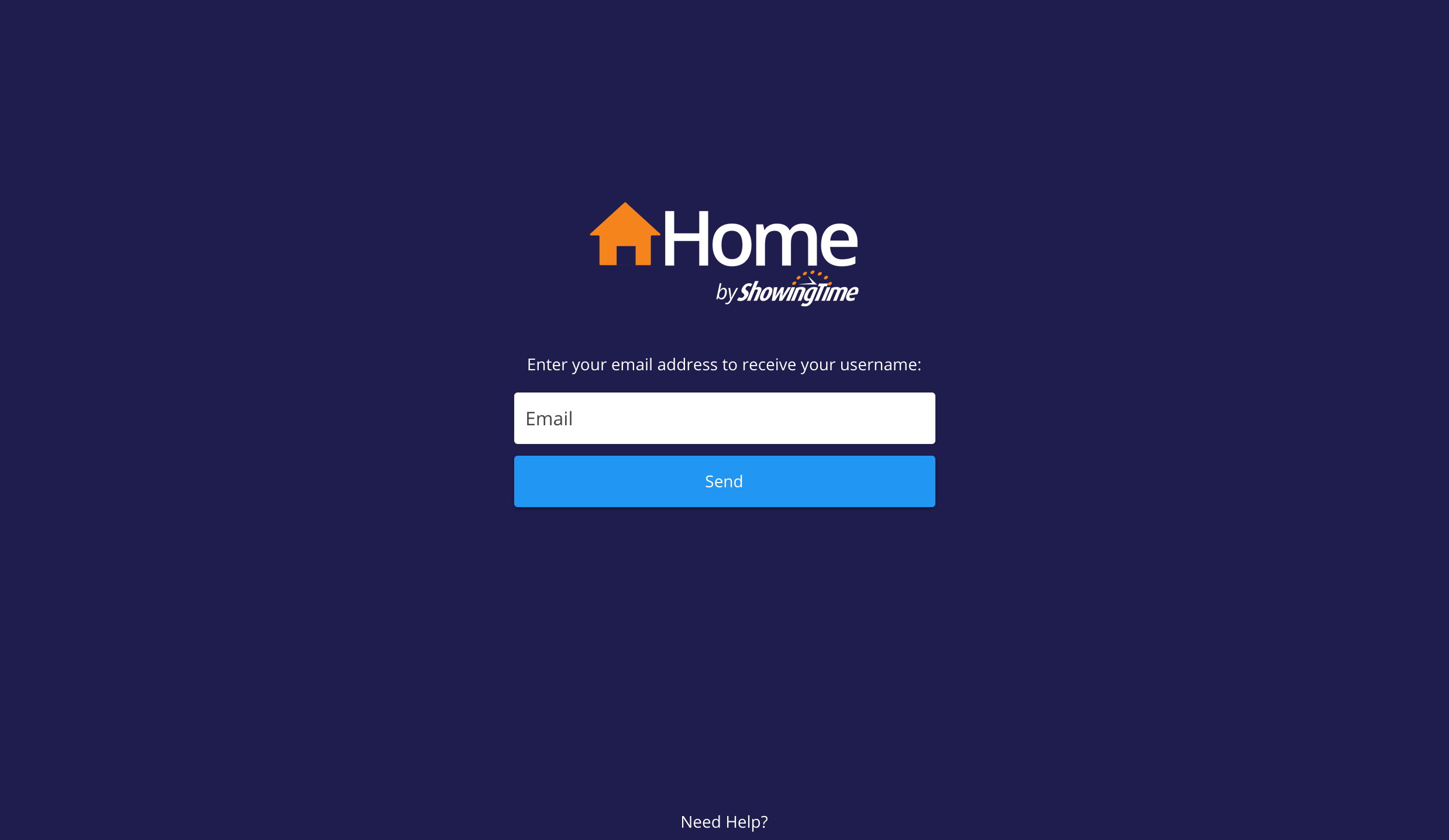
Click image for full size.
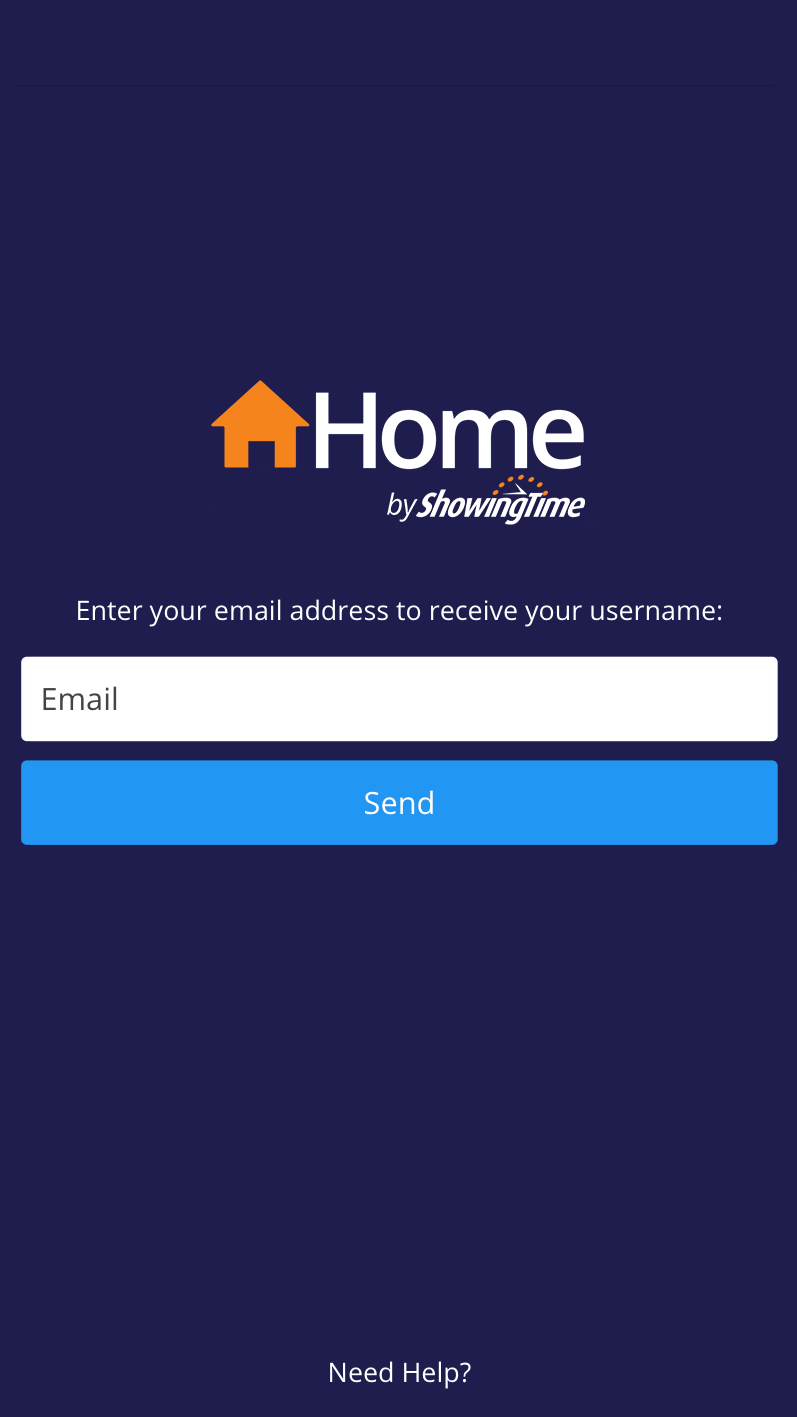
Click image for full size.
Step 4
Check your email and optionally reset your password.
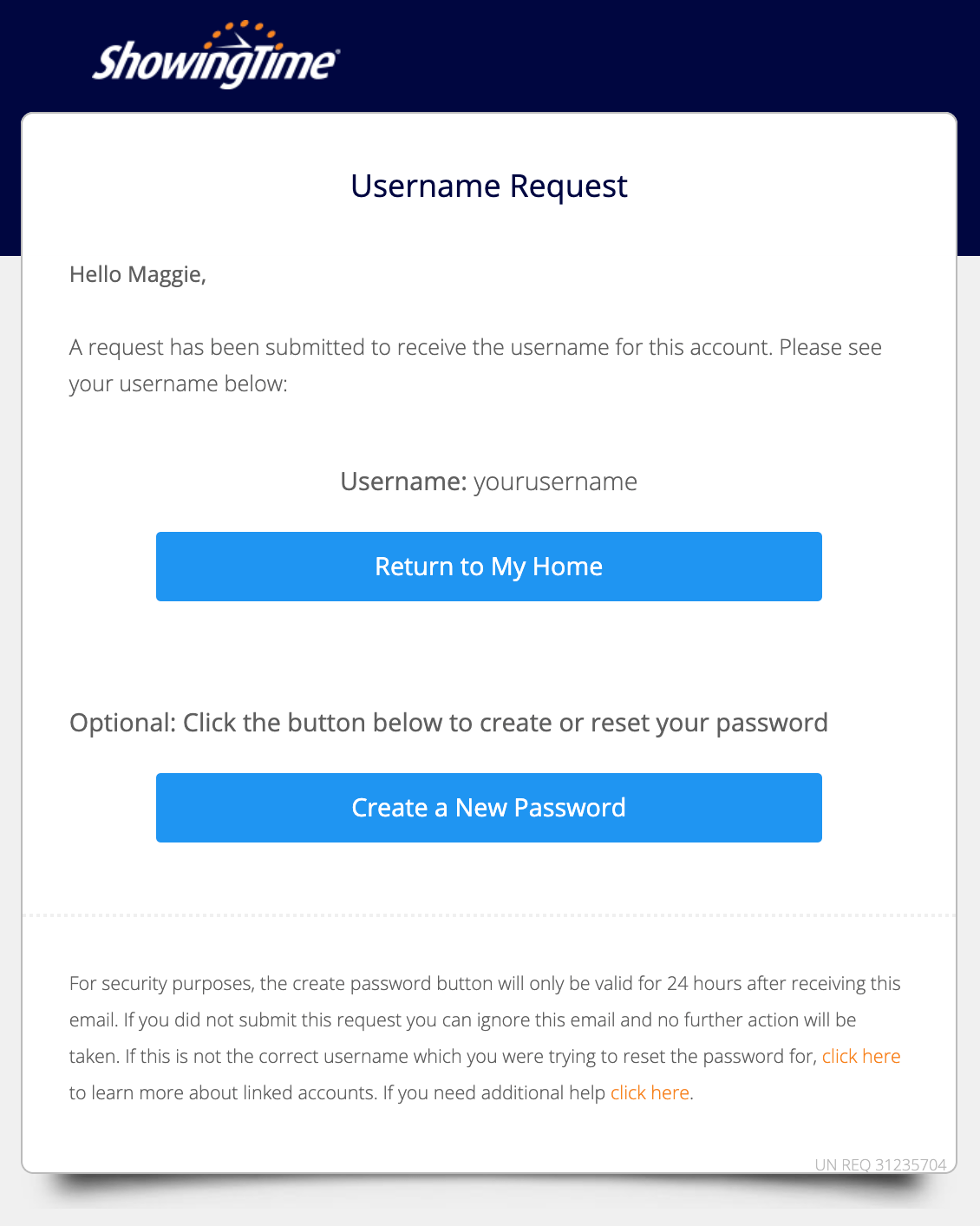
Click image for full size.
Your username and password are the same regardless of signing in to the app or the website.
