Can I Add Points of Interest?
Yes.
Below the Listing Snapshot, you will see an area to view the map and add commute times to locations. You will be able to see the travel times to these destinations from the listing you are touring.
Below the Listing Snapshot, you will see an area to view the map and add commute times to locations. You will be able to see the travel times to these destinations from the listing you are touring.
You can add a max of 5 destinations. These destinations will be shown from other listings you are touring on a device.
On Desktop
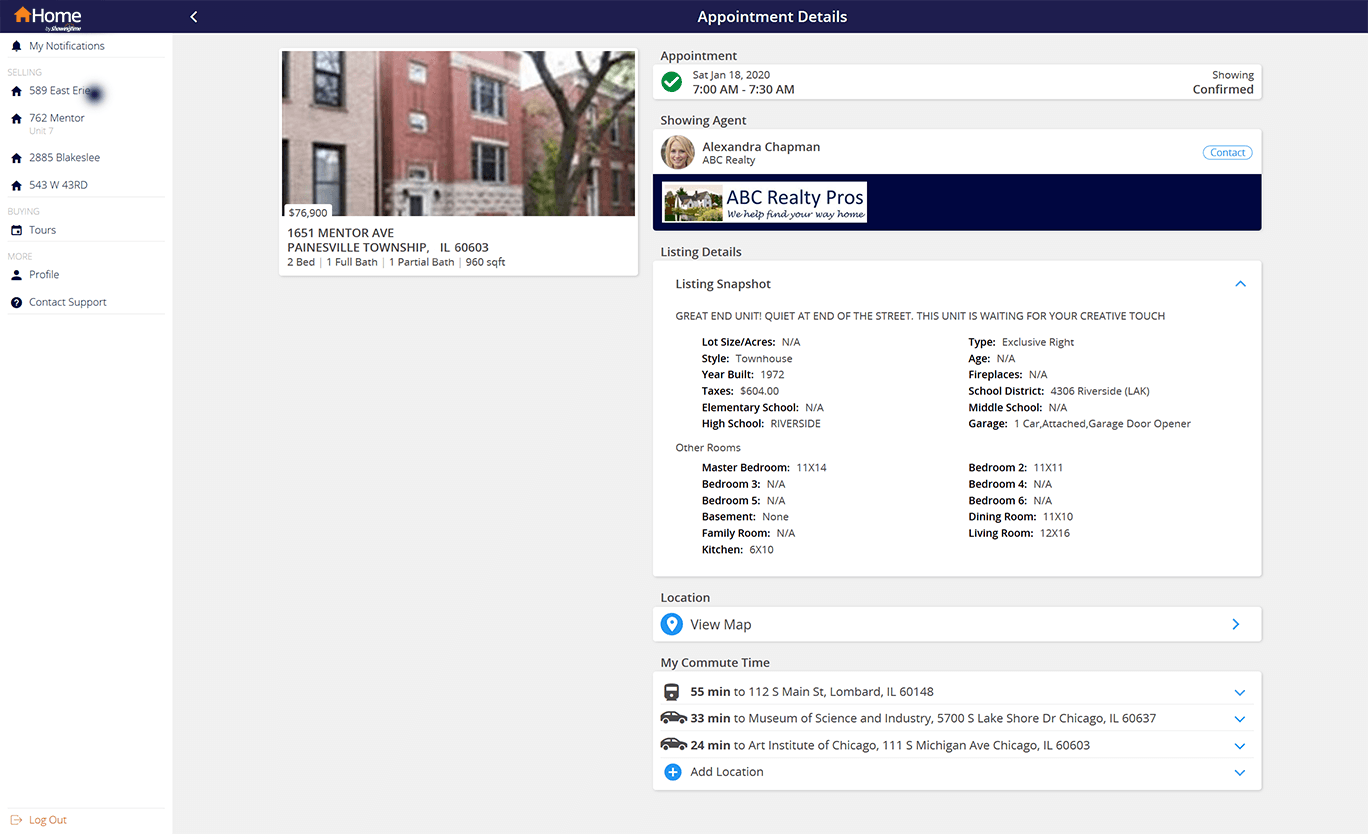
Click the image for the full size.
You can add locations like coffee shops, museums or even your place of work. When you start typing the first few letters of the place or destination, potential matches will be displayed. You will be able to choose your preferred commuting preferences.
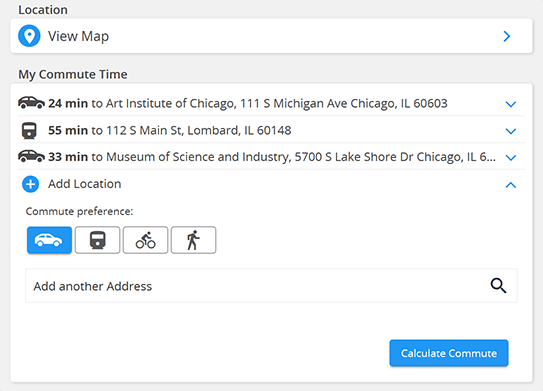
Click the image for the full size.
On Mobile
You will be able to see the travel times to the destinations that you add.
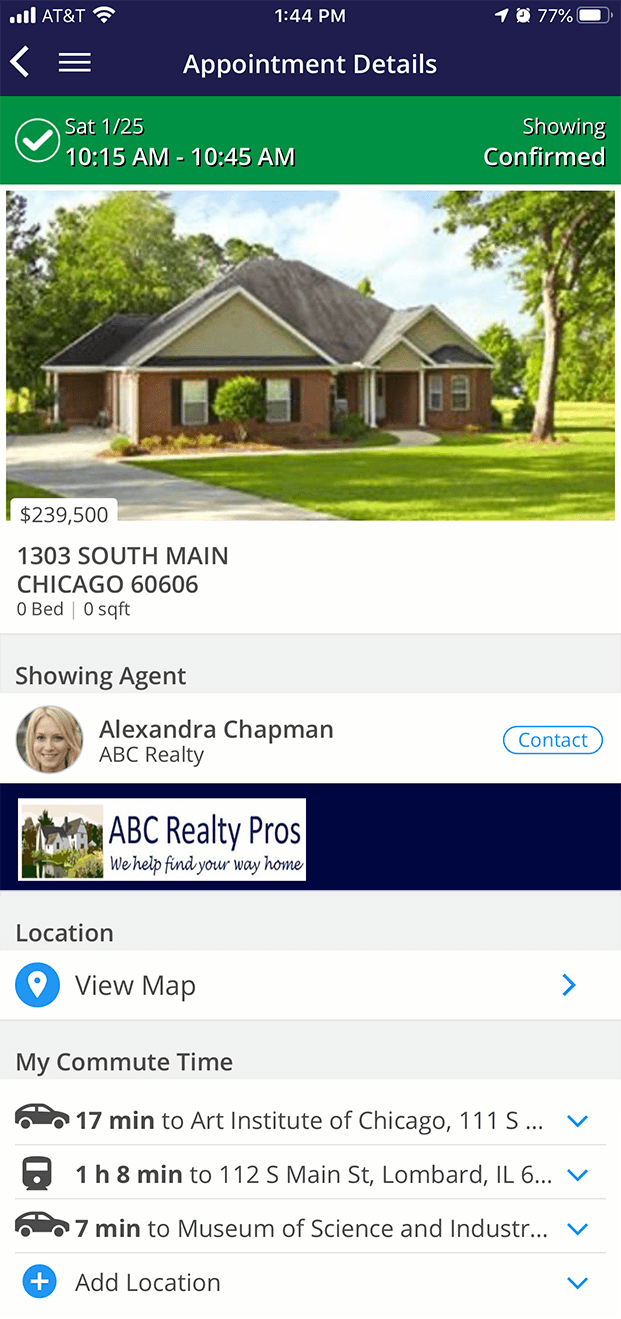
Click the image for the full size.
Adding additional points of interest is also possible from your mobile device.

Click the image for the full size.
Locations that you enter will be shared between similar devices. However, You will have to enter locations on the desktop and on the mobile device if you want to see commute times. You can also edit or delete places by selecting them in the list on desktop or mobile.
