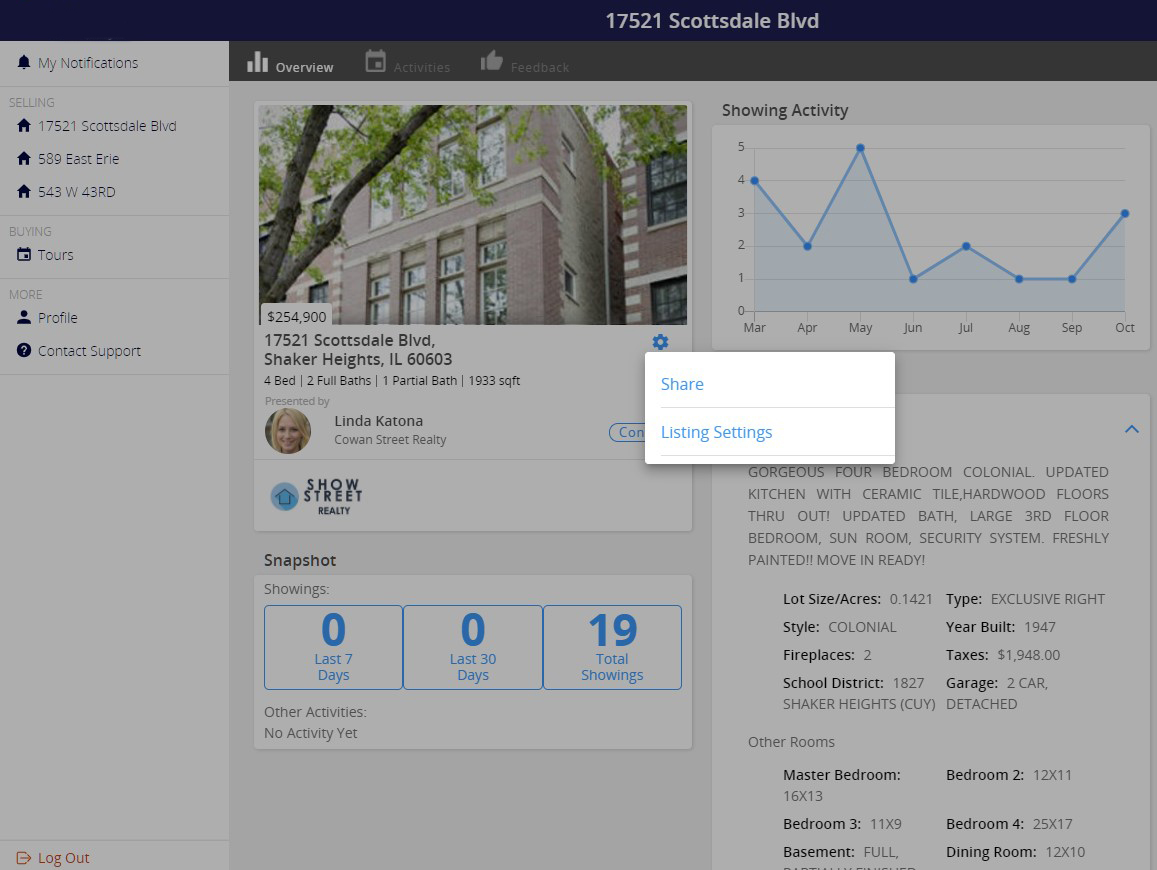Listing Activity Report
Introduction
The Listing Activity Report allows you to review all activity details for the life of your listings. You can easily see feedback from showings that are shared with you, as well as email the report to other family members.
The following features are on the Listing Activity Report screen after you have selected the listing for which you would like to access the report.
Overview
The Overview tab provides a snapshot of your listing's totals, along with a breakdown of all activity on your listing.
Mobile: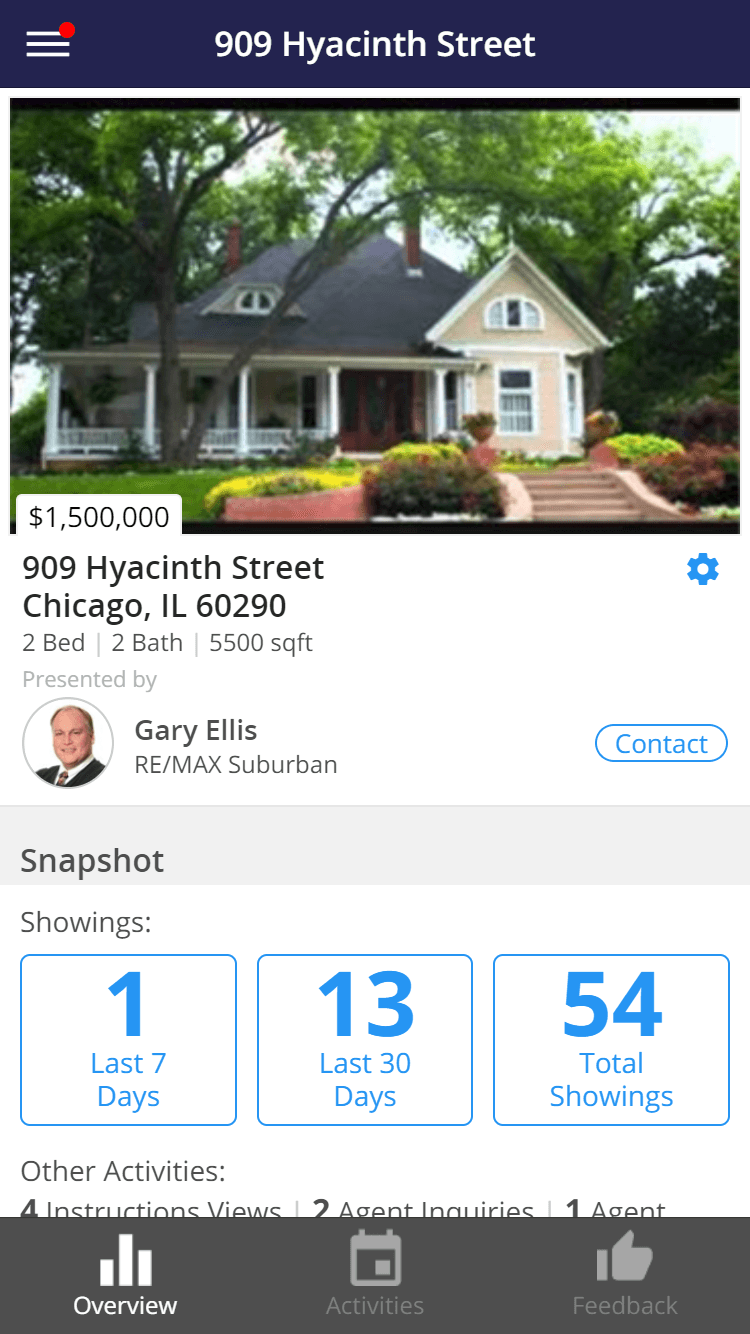

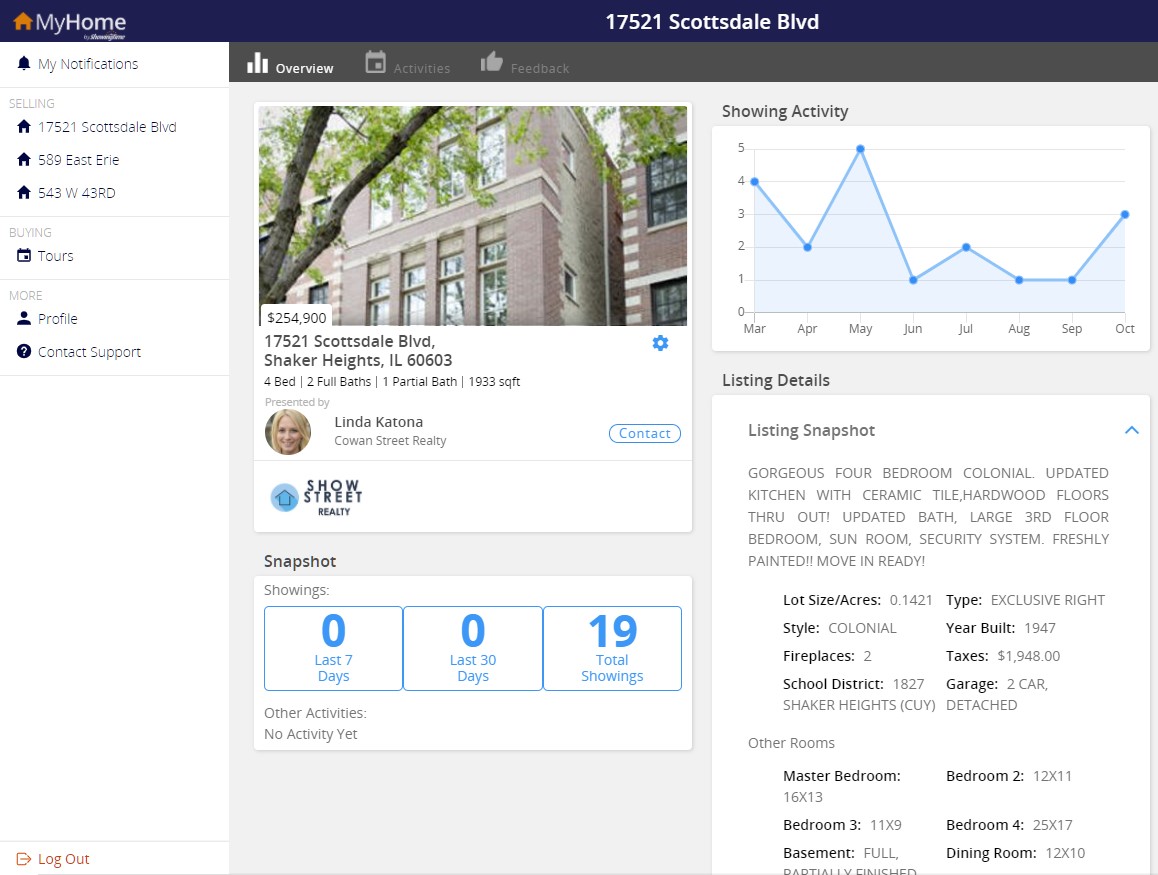
You will see your listing agents contact information and be able to share listing details. This snapshot will show you the number of appointments in the last 7 days, 30 days, and for the lifetime of the listing.
Activity
The Activity tab provides a breakdown of all activity on your listing. Past, present, and future showings will be shown. You can track the showings you confirmed, declined, or those that were cancelled by the buyer's agent.
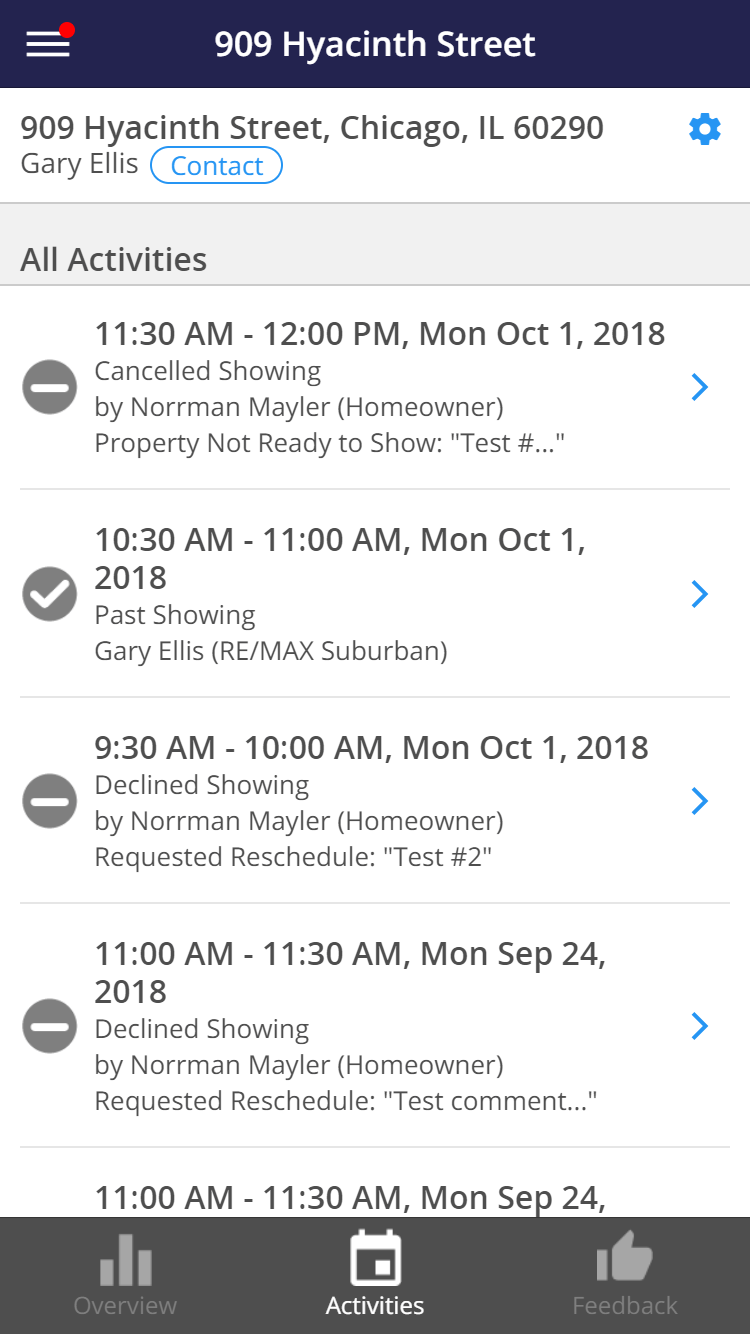
Tapping on an activity will allow you to review those appointment details.
Mobile: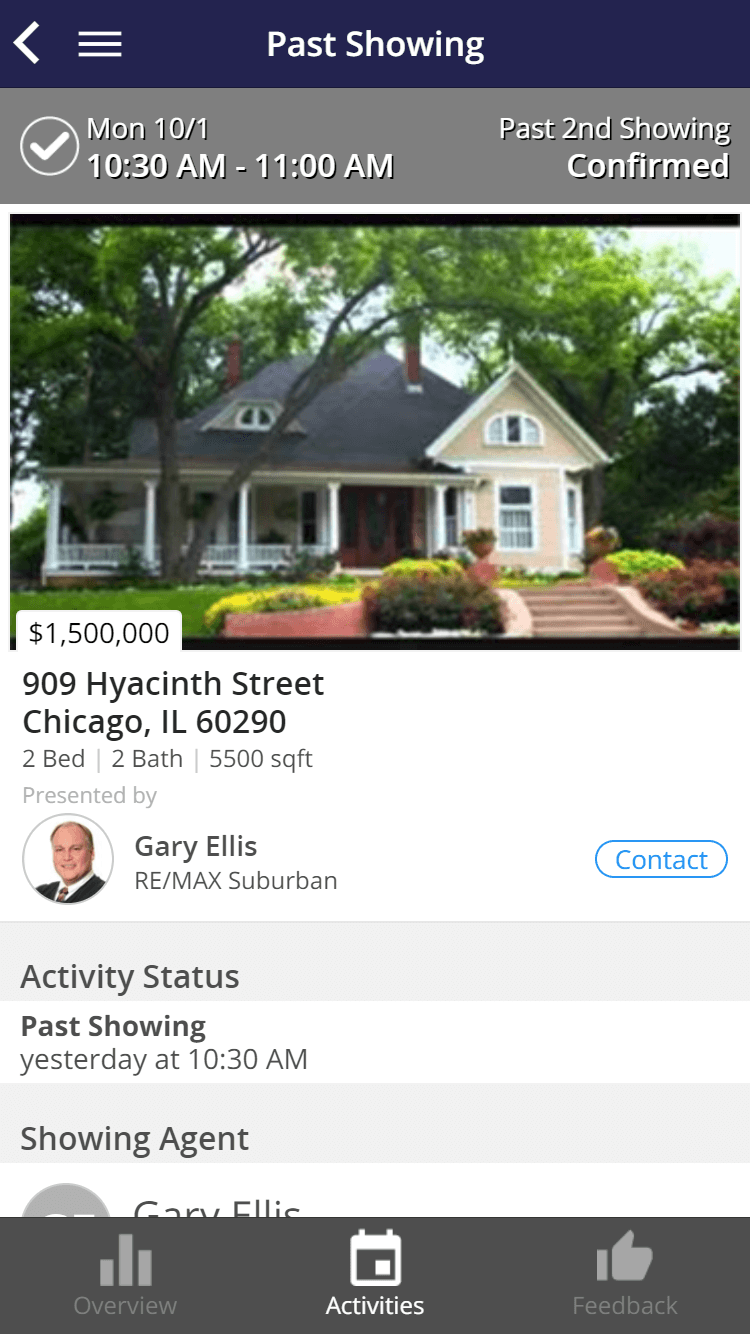
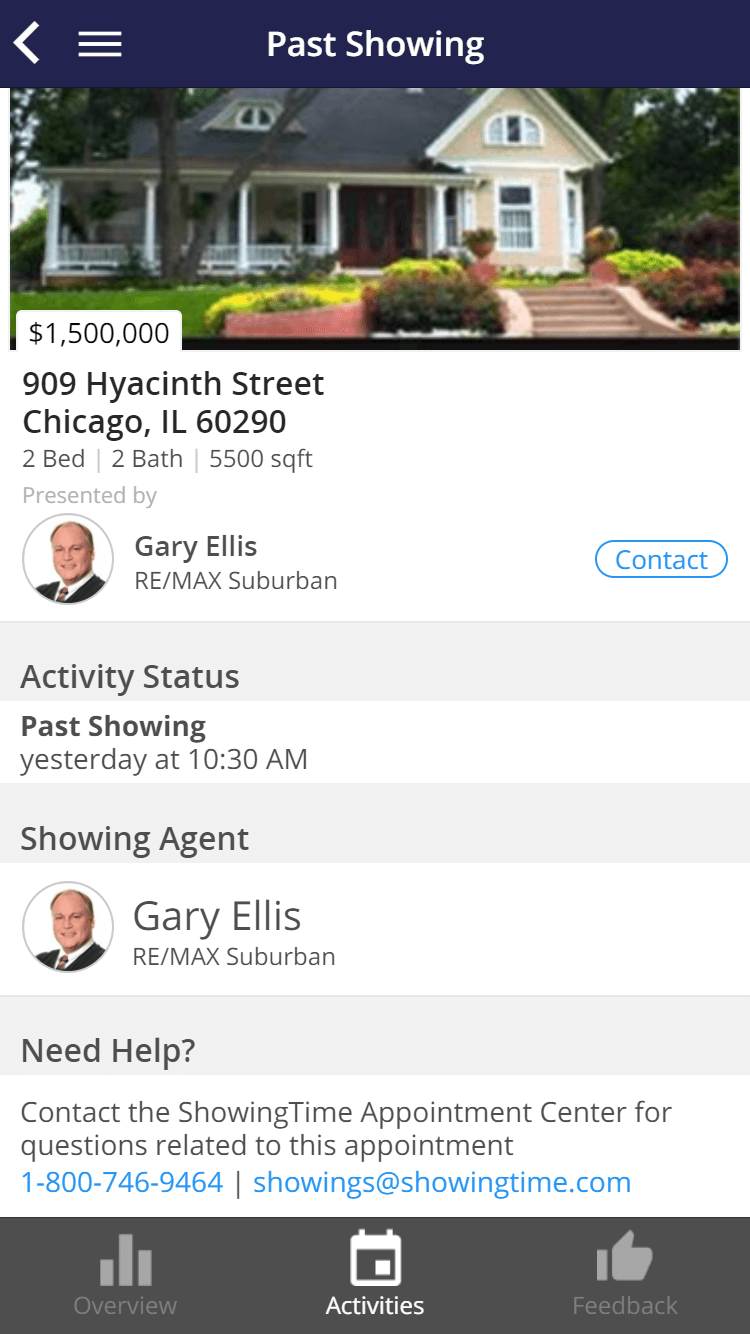
Desktop:
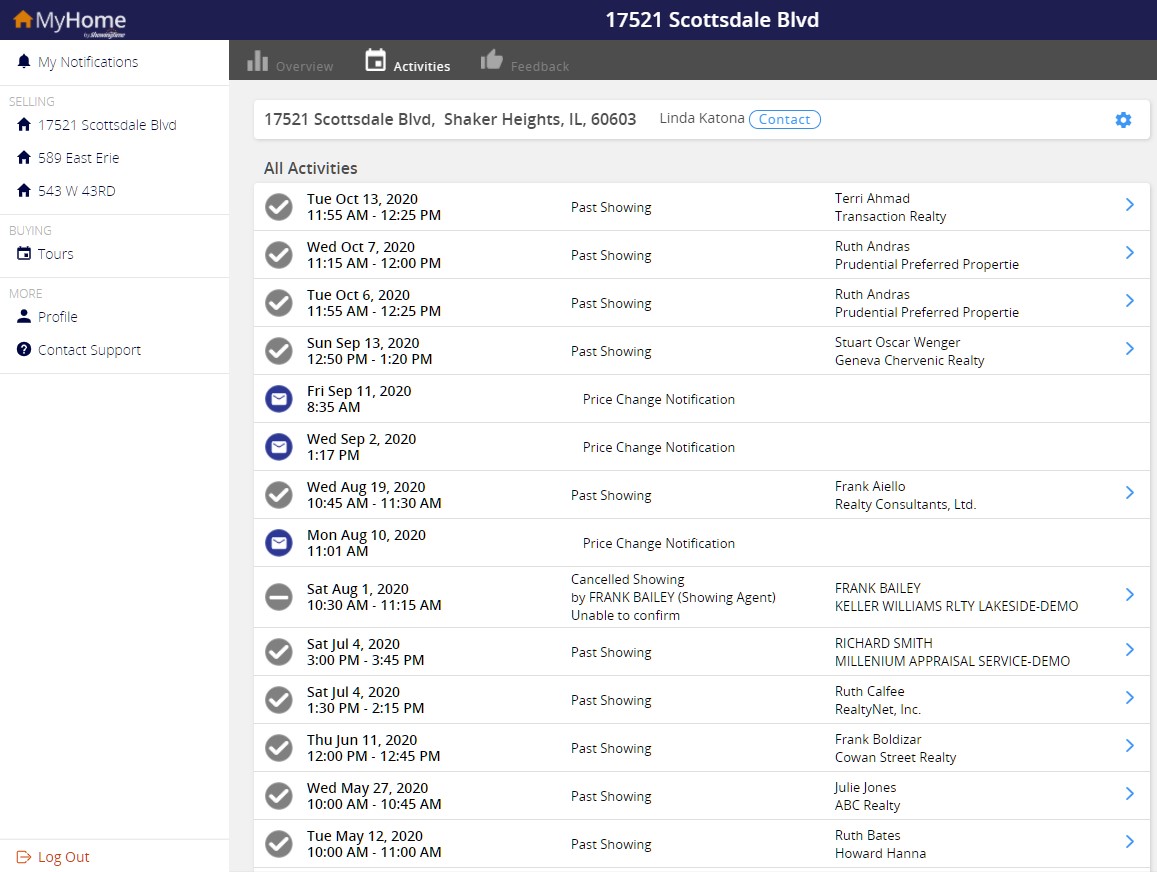
Feedback
The Feedback tab has a record of all the feedback responses you have received on your listing. Simply tap on the feedback response you would like to review.
Mobile: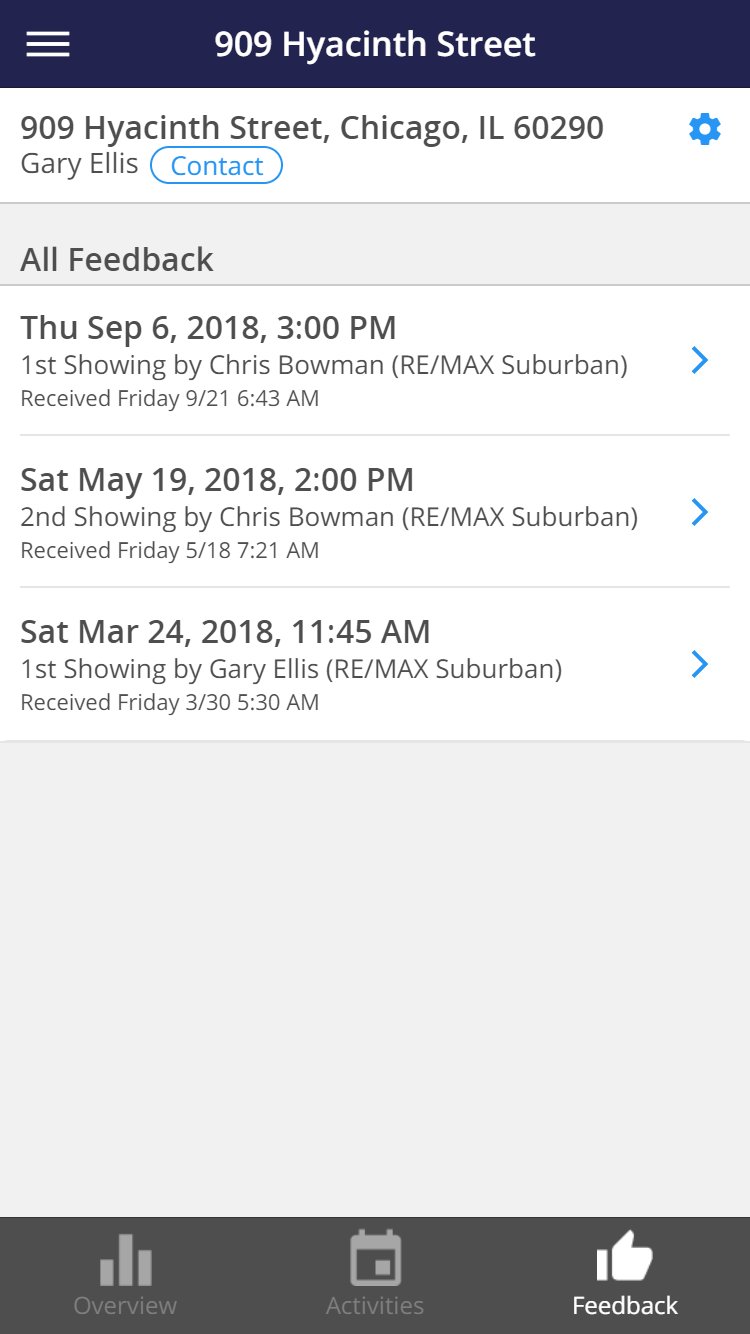
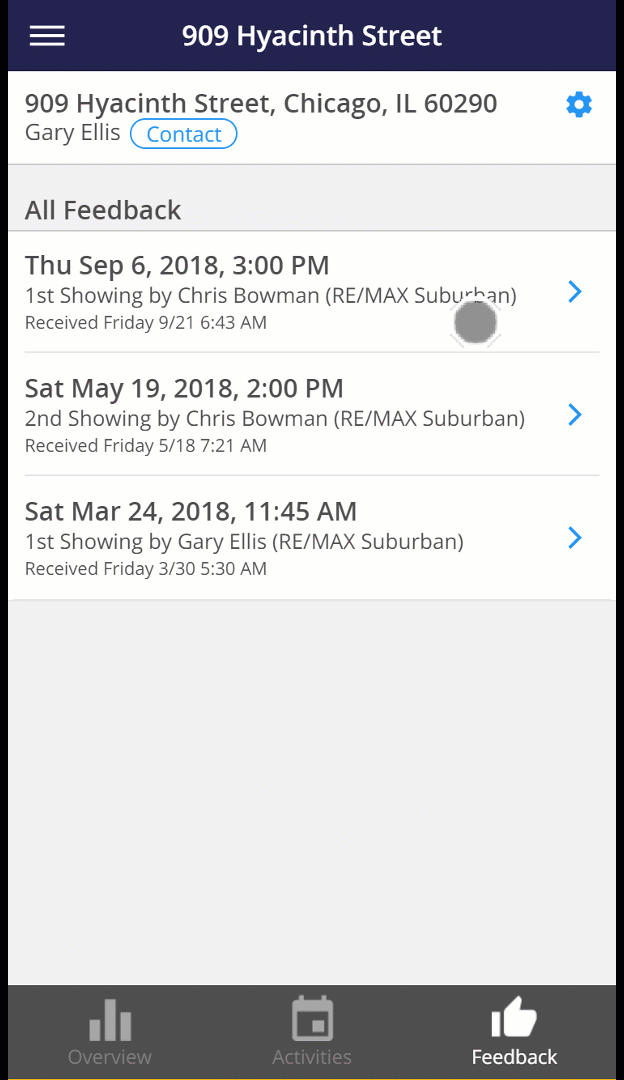
Desktop:
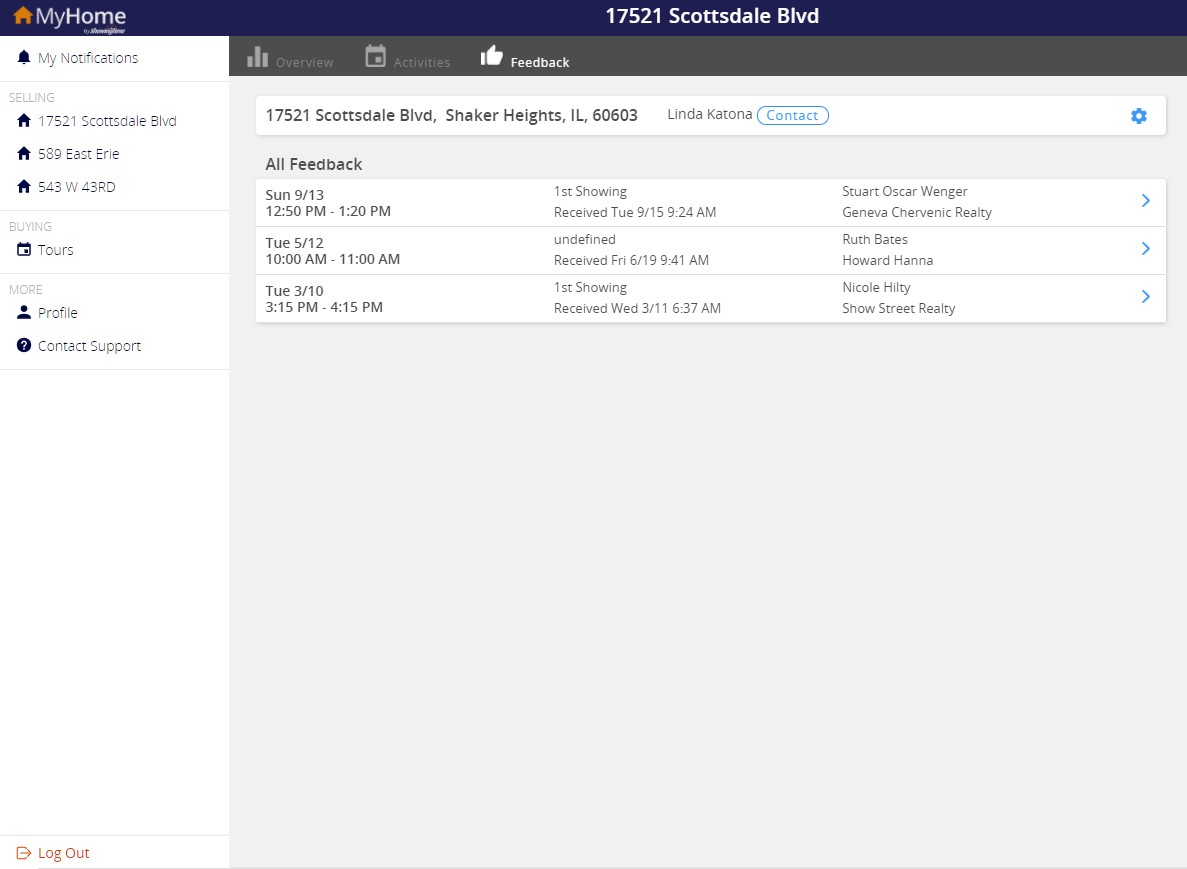
Feedback is a professional courtesy in the real-estate industry, however, offices and agents do their best to require it.
Actions Gear
The Actions Gear includes the Share action, allowing you to instantly send the Listing Activity Report to yourself or another recipient along with an optional message. You will also see the Listing Settings which will allow you to set your notification settings for the listing.
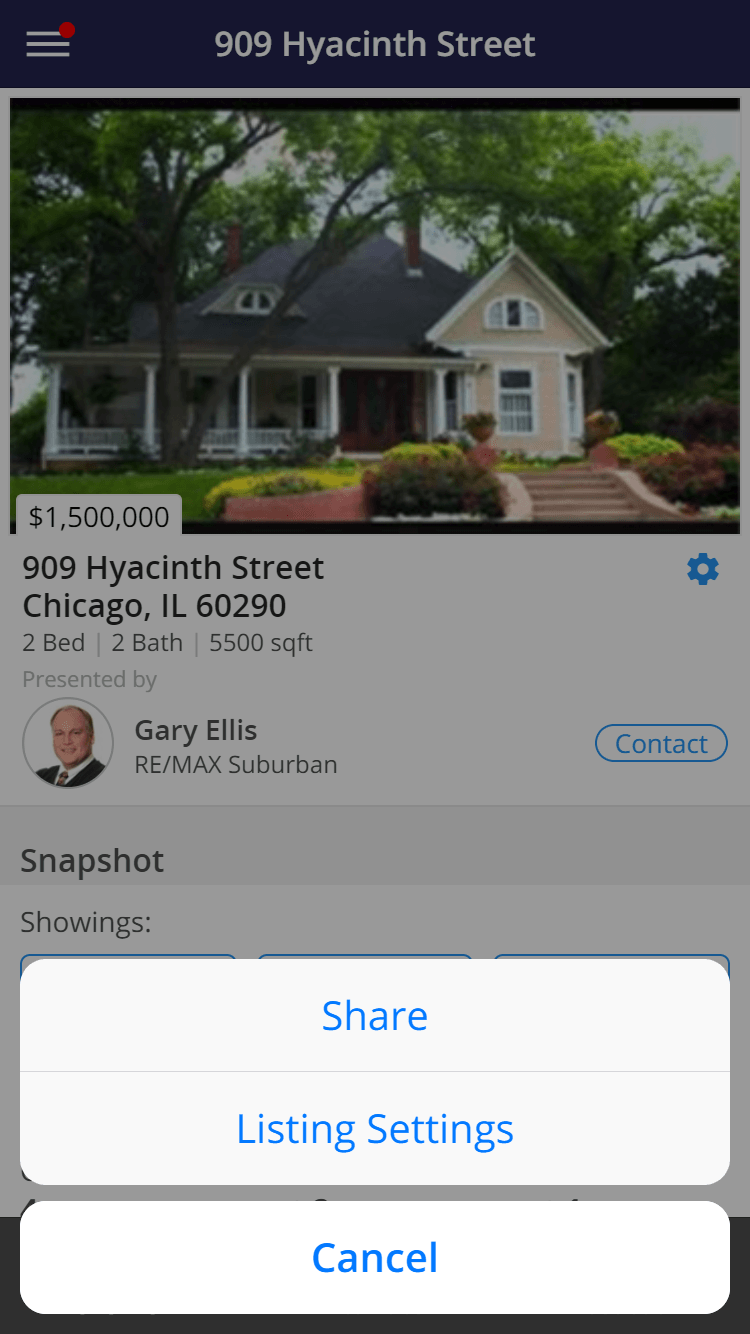
Desktop: